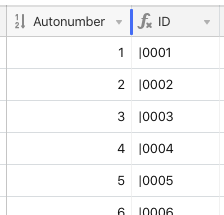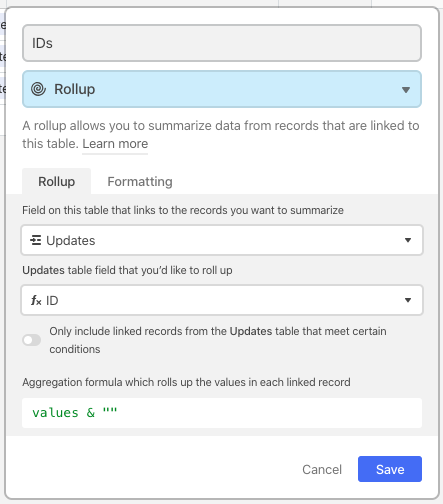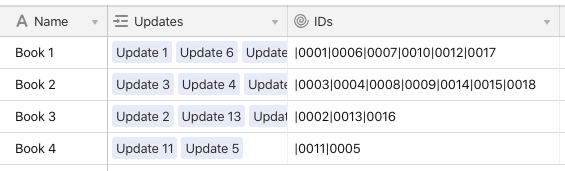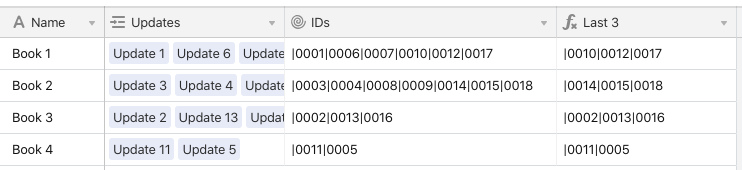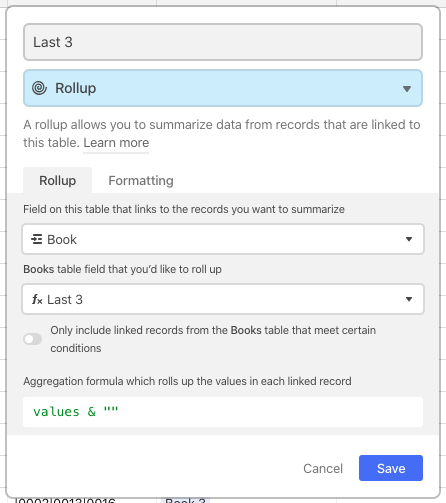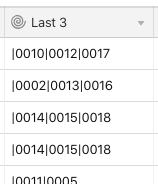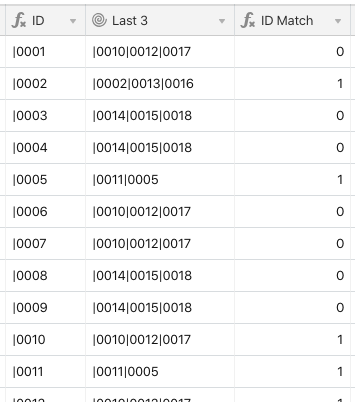Imagine I have a table of books and a linked table of status updates such as coming soon, pre-order, published, out of print, each with an associated date. Dates can be in the past or the future. I have a custom book view with all the books, but I only want to list the most recent 2 or 3 status updates. Some books may have last been updated years ago while others were updated just this month.
I was unable to figure out how to do that. However I was able to display a year worth of updates leading up to the most recent one for each book. In the books table I created a Rollup field that showed that Max (latest) status date. Then in the status updates table I created two additional fields:
- link to the Max status date for each status entry
- A formula field called exclude: IF(Date < DATEADD({StatusMax},-365,‘days’),1)
Finally in my custom book view I only include linked records where exclude is not equal to 1.
Is there any way to accomplish filtering by X most recent dates OR is there any easier way to accomplish my method?
Thanks for any insight!
-B