I have addresses with several fields, some fields are not always necessary.
- Member
- Organization
- Mail Address
- 2nd Mail Address
- City
- State
- Zipo Code
Trying to get a multi line field that has no blank lines.
Here's the formula I am using. I cannot find a way to get rid of the blank lines. What am I doing wrong?
I also included a screen shot of the existing multiline field.
Thanks in advance for any help, Scott
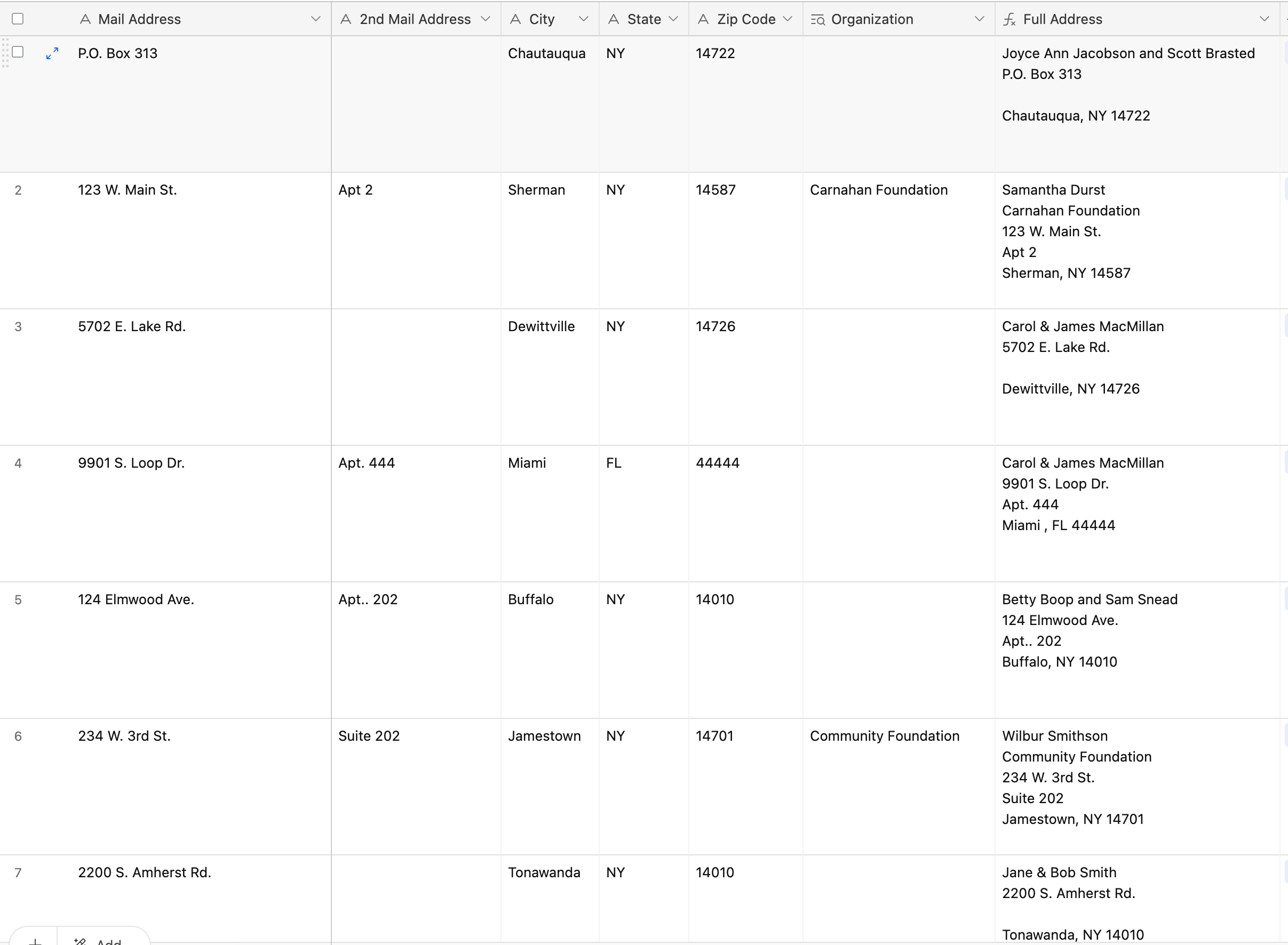
TRIM(
IF(
AND(
Organization,
{2nd Mail Address}
),
Member & "\n" & Organization & "\n" & {Mail Address} & "\n" & {2nd Mail Address} & "\n" & City & ", " & State & " " & {Zip Code},
IF(
AND(
Organization,
{2nd Mail Address} = BLANK()
),
Member & "\n" & Organization & "\n" & {Mail Address} & "\n" & City & ", " & State & " " & {Zip Code},
IF(
Organization = BLANK(),
Member & "\n" & {Mail Address} & "\n" & {2nd Mail Address} & "\n" & City & ", " & State & " " & {Zip Code},
IF(
AND(
Organization = BLANK(),
{2nd Mail Address} = BLANK()
),
Member & "\n" & {Mail Address} & "\n" & City & ", " & State & " " & {Zip Code}
)))))

