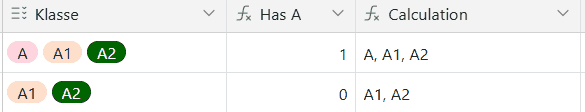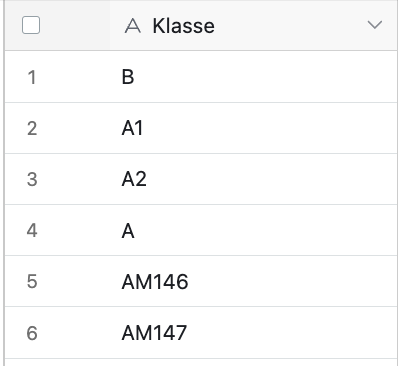Hello Airtable Community!
I'm facing a challenge with constructing a filterByFormula and came across a similar issue discussed here: https://community.airtable.com/t5/formulas/formula-with-multiple-values/td-p/174768.
I have a column named Klasse, which can contain multiple values. I want to check if my search terms ('A', 'A1', or 'A2') match any of the entries in the Klasse column. Using the method suggested in the linked discussion, I crafted the following formula:
This formula is intended to verify if 'A', 'A1', or 'A2' exists in any of the Klasse entries. However, I encounter an issue where FIND('A', {Klasse}) incorrectly matches entries containing 'A' as part of a longer string (e.g., 'AM146'). I am looking for a way to ensure that only exact matches are identified.
Could you provide some guidance on how to refine this formula to achieve exact matches only?