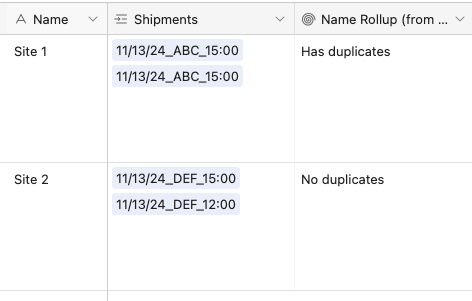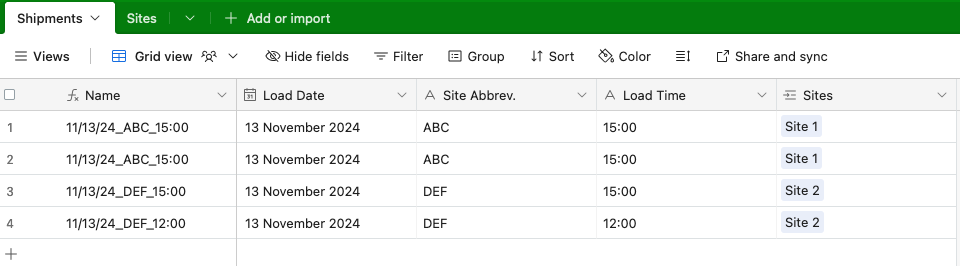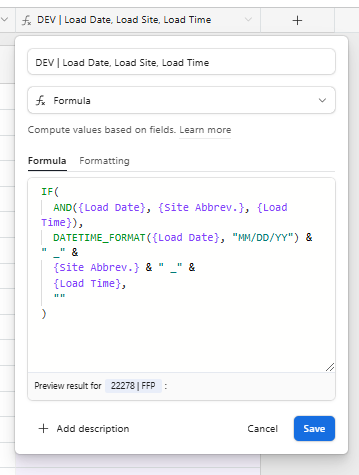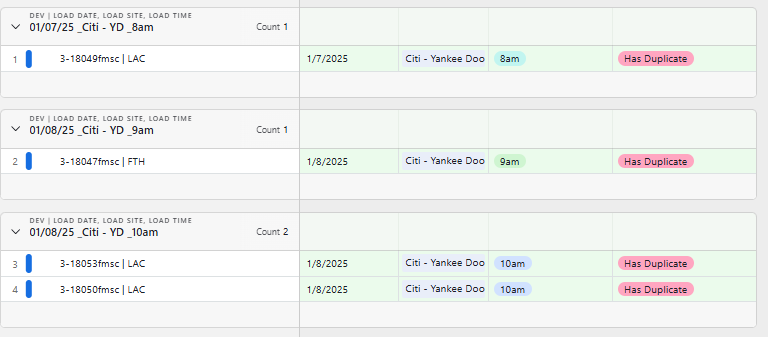Hi there - I schedule shipments to be picked up on specific dates from specific sites at specific times, and I need a way to identify if I've scheduled any shipments to be picked up on the same date/site/time to make sure I'm not double booking a site. I've created a formula in my Shipments table that concatenates the three fields:
Find duplicates in a rollup
 +8
+8IF(
AND({Load Date}, {Site Abbrev.}, {Load Time}),
DATETIME_FORMAT({Load Date}, "MM/DD/YY") & "_" &
{Site Abbrev.} & "_" &
{Load Time},
""
)
And I've created a Rollup in my Sites table using ARRAYJOIN(values, ", "). All that seems to be working just fine. But the formula I've created to identify any duplicates in the Rollup field always returns No Duplicates even if there are duplicates.
IF(
LEN(ARRAYJOIN({DEV | Load Date, Load Site, Load Time Rollup (from Shipments)}, ", ")) >
LEN(ARRAYJOIN(ARRAYUNIQUE({DEV | Load Date, Load Site, Load Time Rollup (from Shipments)}), ", ")),
"Duplicates Found",
"No Duplicates"
)
Here's an example of one of the rollup fields (load date_site abbreviation_load time) that contains a duplicate (11/25_AU_8 am) but is still returning No Duplicates in the formula field:
11/19/24 _AU _10am, 11/25/24 _AU _8am, 11/25/24 _AU _8am, 11/12/24 _AU _11am, 11/25/24 _AU _10am, 11/12/24 _AU _10am, 12/03/24 _AU _10am, 11/14/24 _AU _10am
What am I doing wrong? I feel like I'm fighting for my life over here lol
Thanks,
Kelsey
This topic has been closed for replies.
Enter your E-mail address. We'll send you an e-mail with instructions to reset your password.