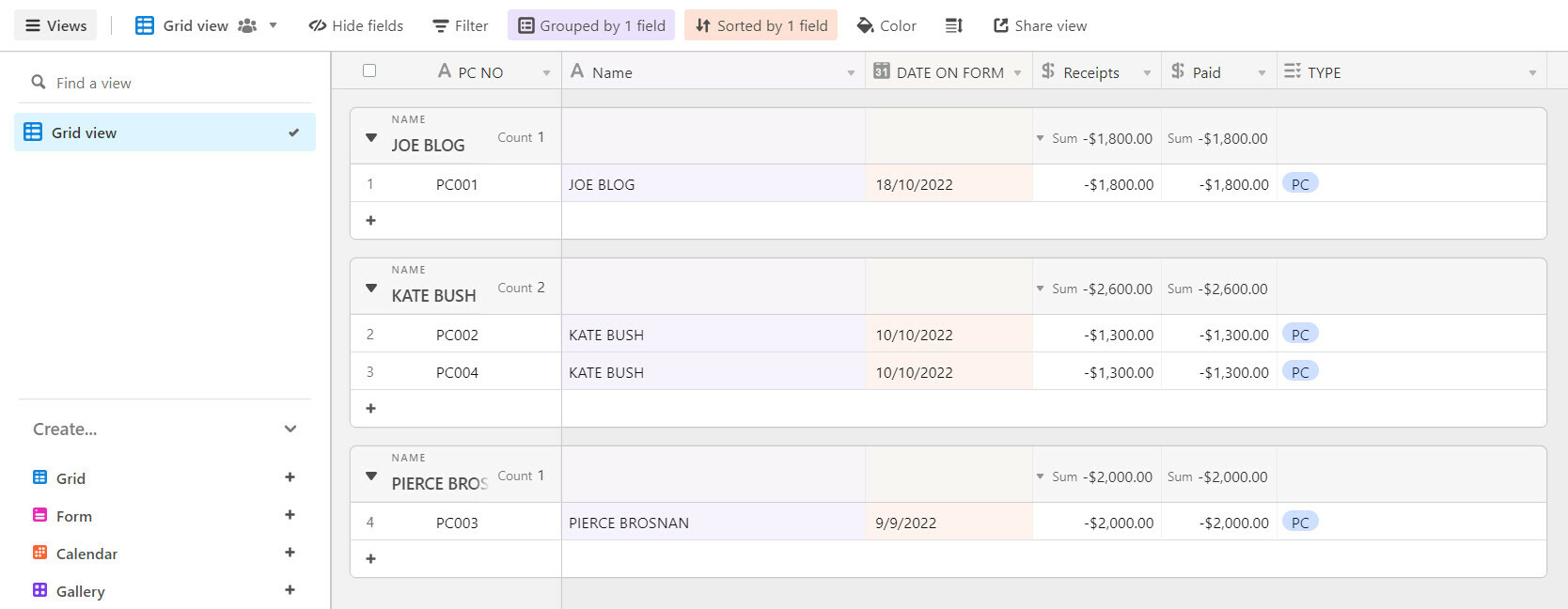Hello,
I’m trying to write a formula to detect if there is a duplicate record, ignoring a few columns.
I’m not very good with formulas, but I imagine it’d be two if statements, which if correct I’d like it to highlight the row red? There’s probably a more intuitive way. I think with the if statements it might not pick up duplicate numbers that are on the same row?
Thanks!