My current formula works. IF({Post Date}<{Today’s Date},‘READY’)
But if {Post Date} is empty it is also saying ‘READY’
What should I add to the formula that ignores a field if it is empty.
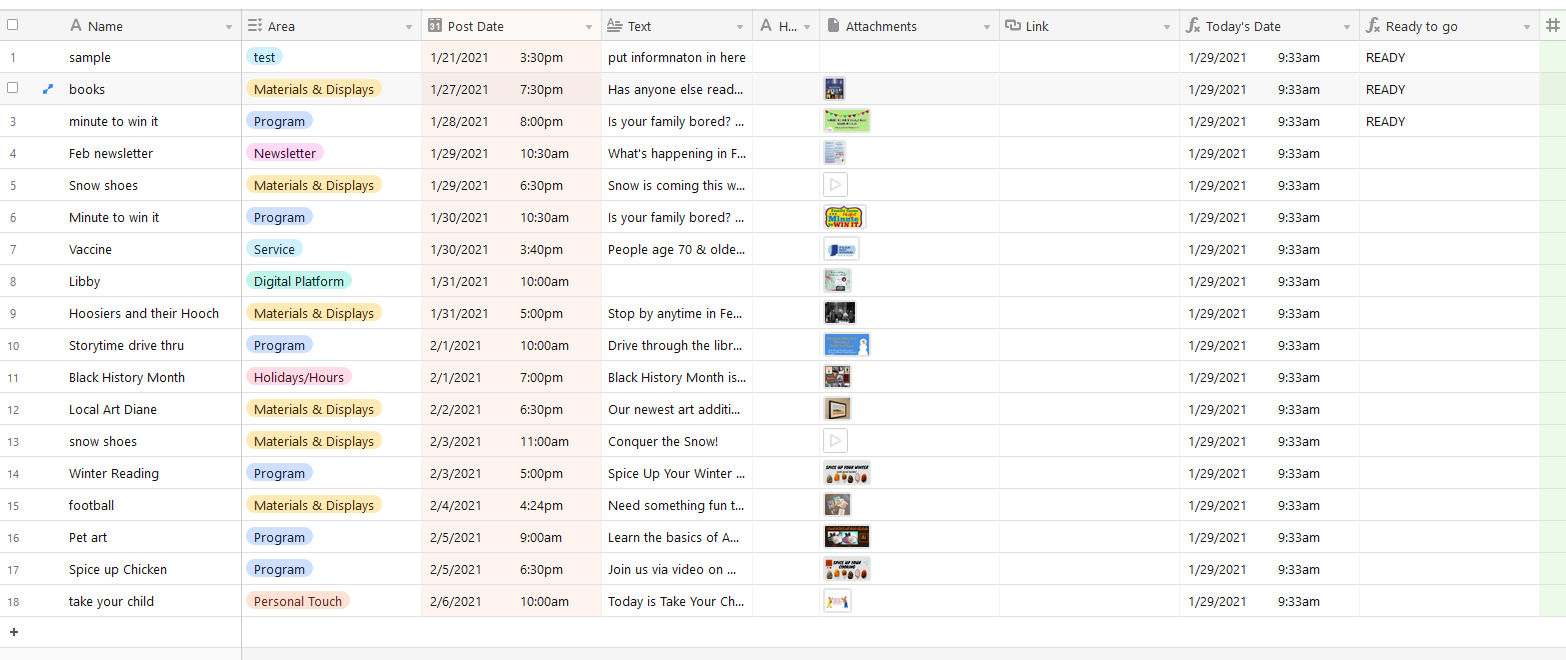
My current formula works. IF({Post Date}<{Today’s Date},‘READY’)
But if {Post Date} is empty it is also saying ‘READY’
What should I add to the formula that ignores a field if it is empty.
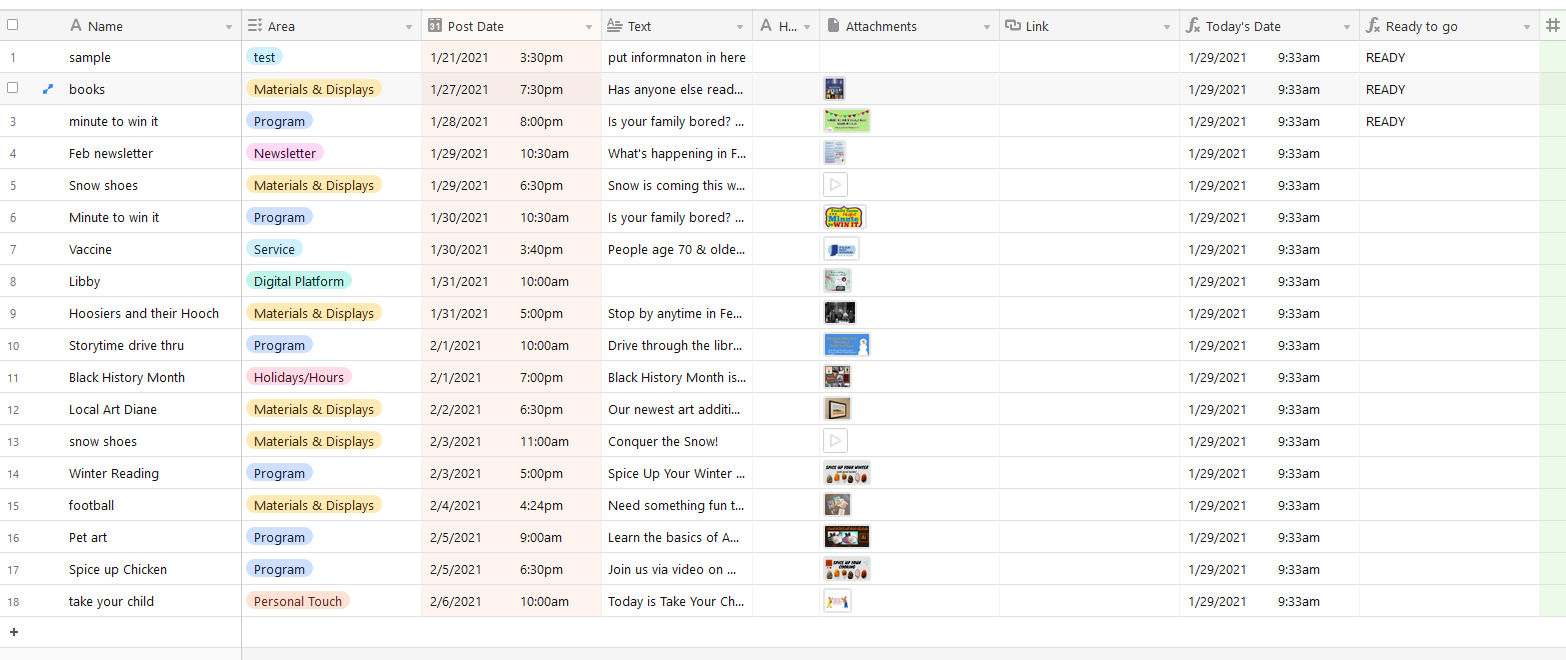
Best answer by Nick_Dennis
That didn’t work. It gave me this message.
Sorry, there was a problem saving this field. Invalid formula. Please check your formula text.
I think the formatting of the quotation marks may be getting screwed up by the Code formatting on the forum. Try deleting and rewriting all the quotation marks, so they are plain text.
Enter your E-mail address. We'll send you an e-mail with instructions to reset your password.