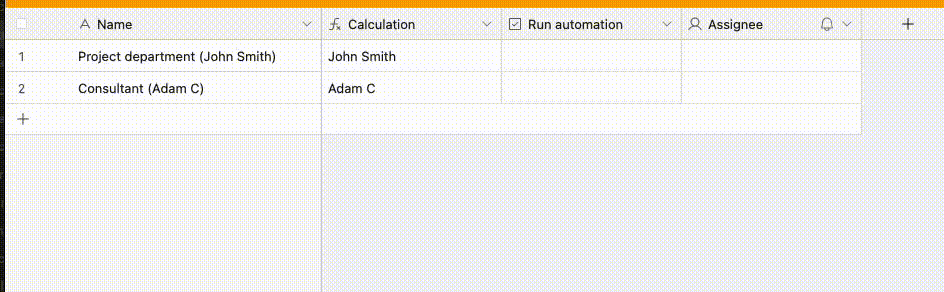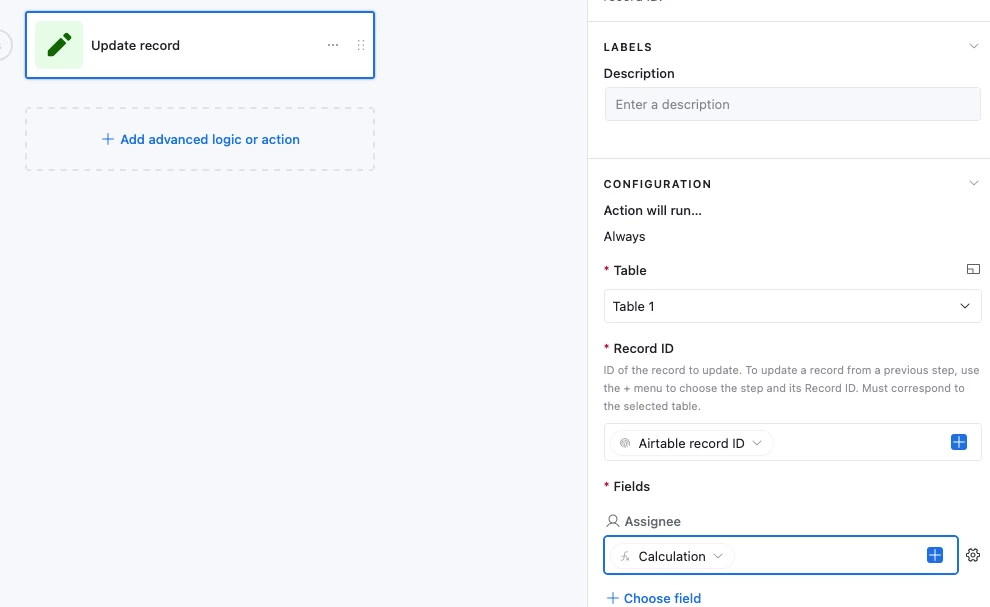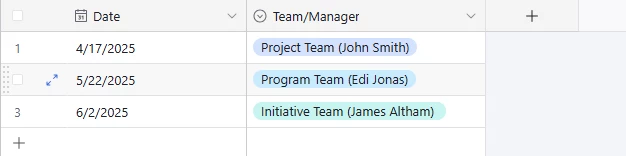Hi there,
If I have data that is pulled in from another file and in one column it is showing this - Project department (John Smith)
How do I grab the (John Smith) part and let it populate into the column next to it?
Adding to that once I have the names do these names need to be added to the base in order for them to view their assigned things in an interface?
Many thanks