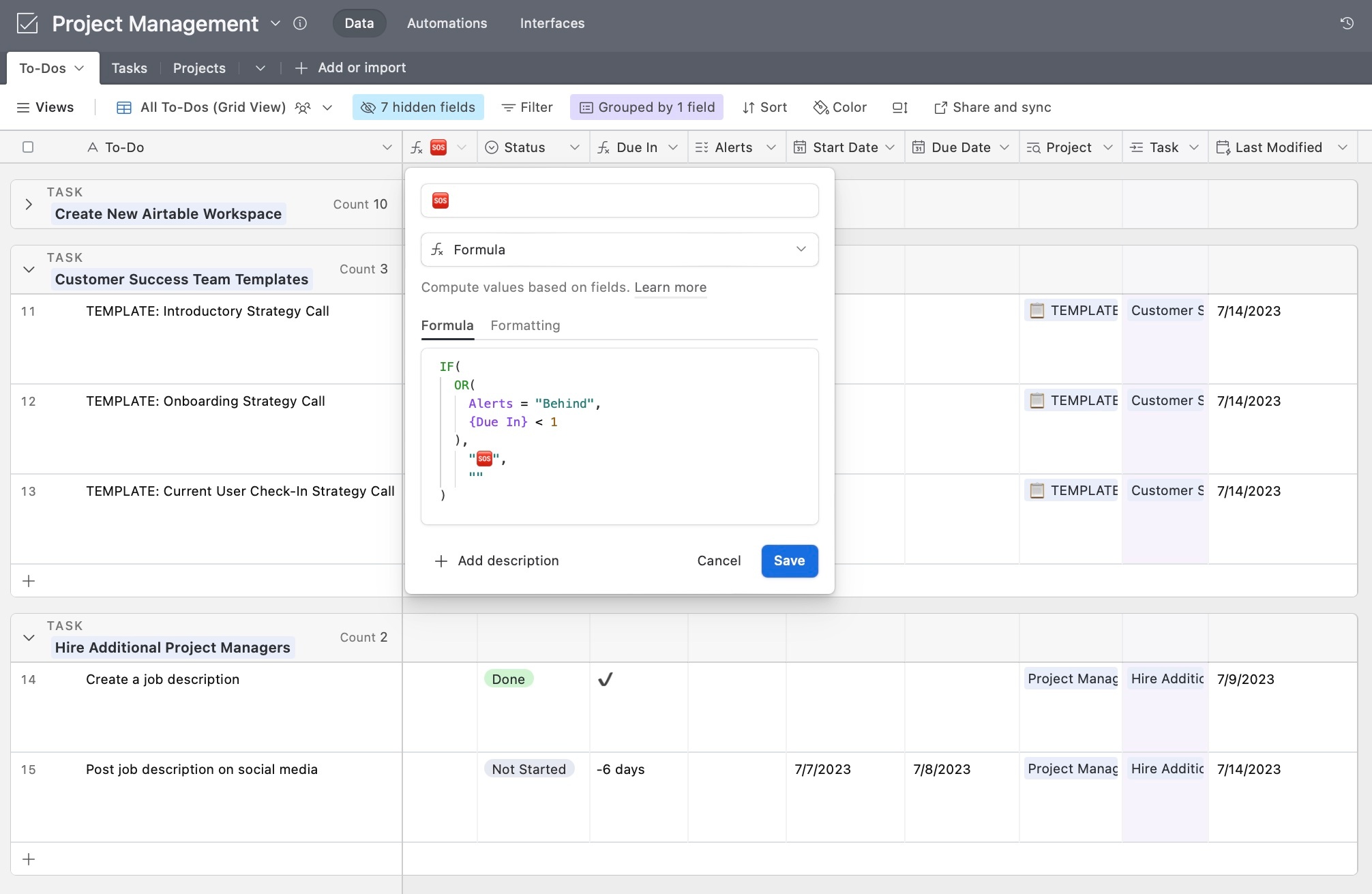I have a formula that is achieving 2/3 of my goals, but I need some help figuring out that last 1/3! I am trying to add an "SOS" flag to any to-do that meets one or more of the following criteria:
- Has been manually flagged as "Behind" in the Alerts column.
- Has not been given a Due Date (so the Due Date field is blank).
- Has a Due Date that has passed AND it has NOT yet been marked as "Done."
How would I structure that final part of the formula? Currently, I have:
I am trying to get the "Post job description on social media" task to be flagged, since it is overdue and not marked as done.
Thank you so much!