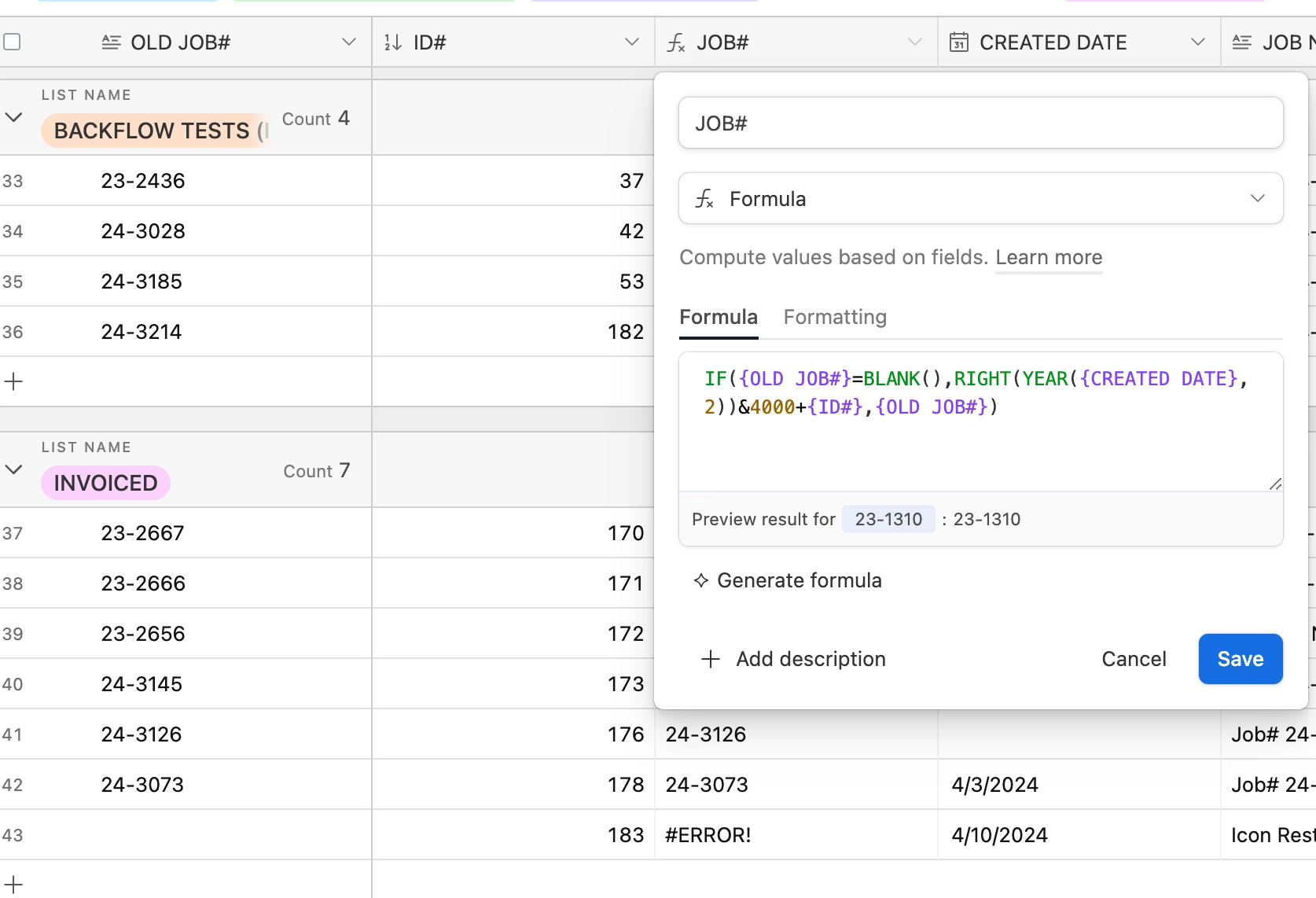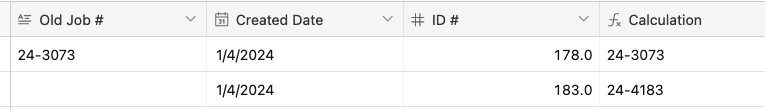Hello, wondering if someone could help me correct the formula in the photo. I am hoping for this to happen:
If OLD JOB# is blank, display current 2 digit year (CREATED DATE) & "-" & 4000 + ID#.
If OLD JOB# is NOT blank, display OLD JOB#
For example, looking at the last 2 rows at the bottom, 42 is correct, but 43 should display "24-4183"