Can anyone tell me how I would write a formula that will return the lowest date from a series of dates? this would be very simple in excel, but it seems impossible
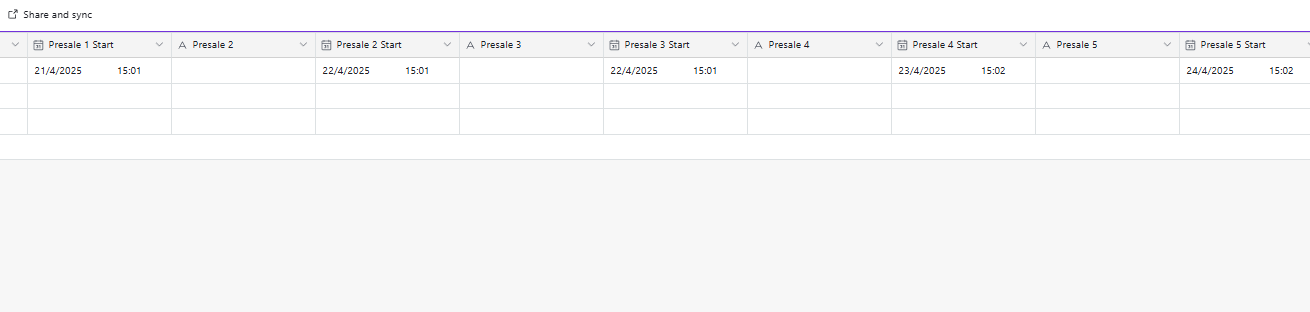
 +5
+5Can anyone tell me how I would write a formula that will return the lowest date from a series of dates? this would be very simple in excel, but it seems impossible
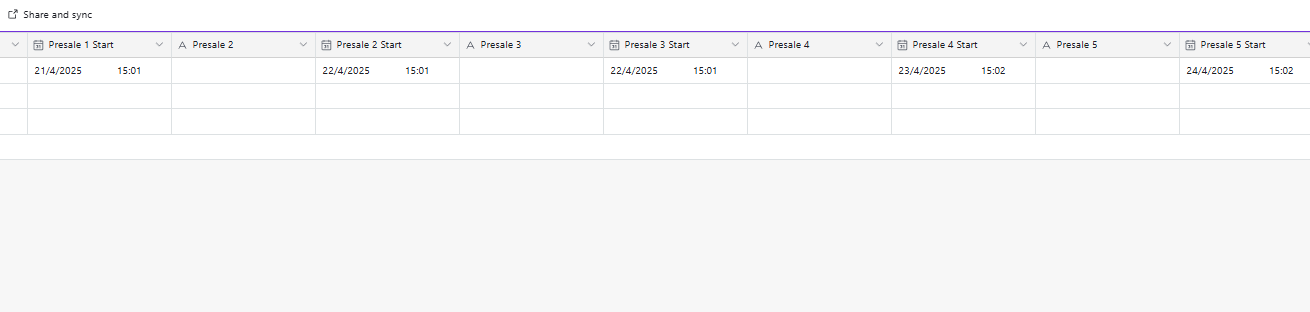
Enter your E-mail address. We'll send you an e-mail with instructions to reset your password.