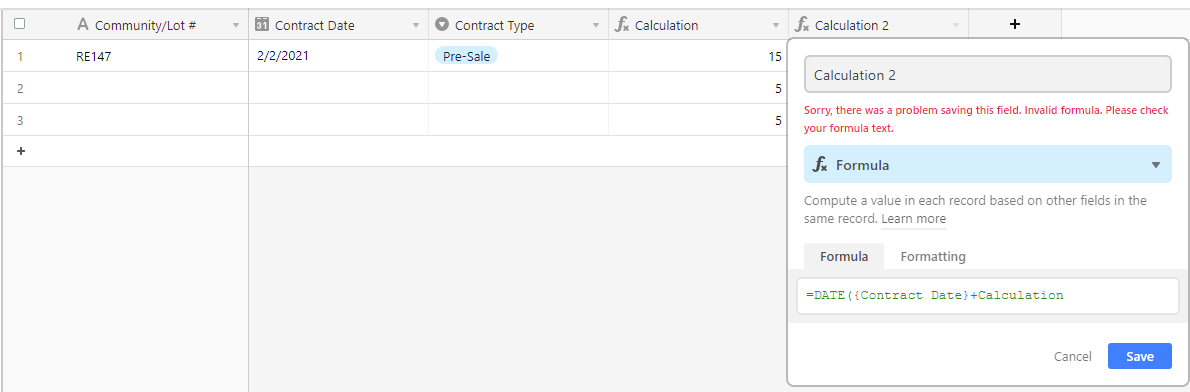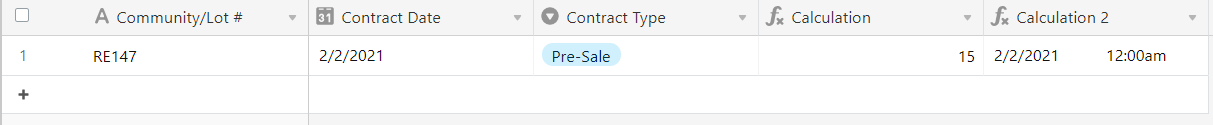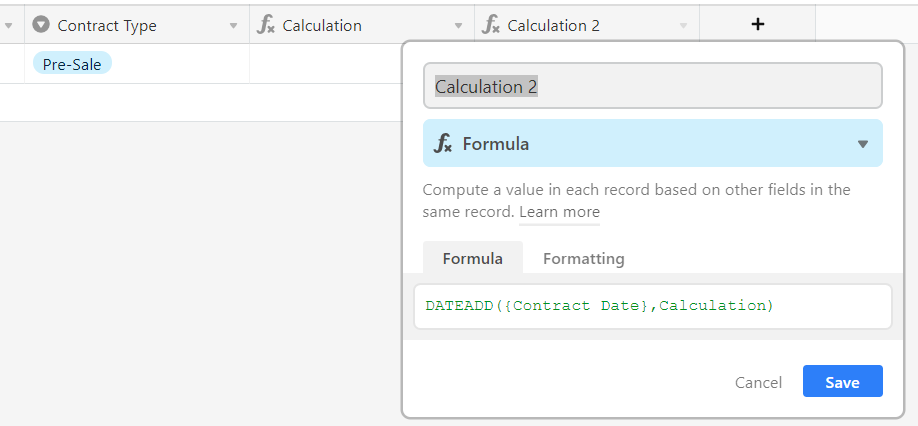I am trying to use this to automatically add 15 or 5 days to the contract date. The “calculation” field is an IF statement to calculate which amount of days to add. BUT I cannot figure out how to get the formula to add the days and give me a new date.