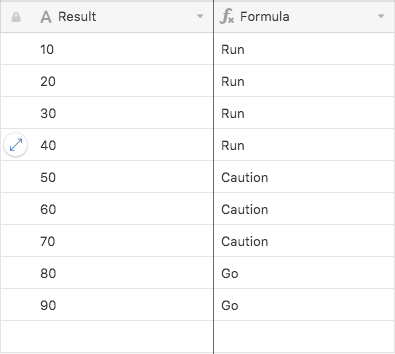Hi.
Is it possible to set a conditional formatting with 3 results?
If the result of 80 or more, the cell shows “Go”
If the result is lower than 80, but higer than 50, the cell shows “Caution”
If the result is lower than 50, the cell shows “Run”.
Thanks