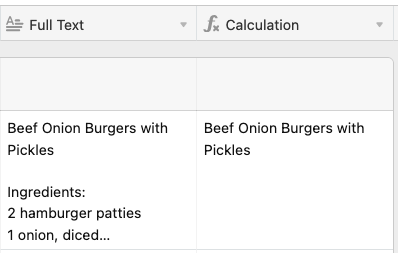Hi there! I'm new to Airtable and trying to figure out how everything works. Let's say I have a cell that as the following information I inserted below:
Beef Onion Burgers with Pickles
Ingredients:
2 hamburger patties
1 onion, diced
2 tablespoons ketchup
4 slices pickles
2 hamburger buns
How can I separate all of the text to the left of the word "ingredients" into one cell? I basically am trying to extract the name of the recipe into its own cell.