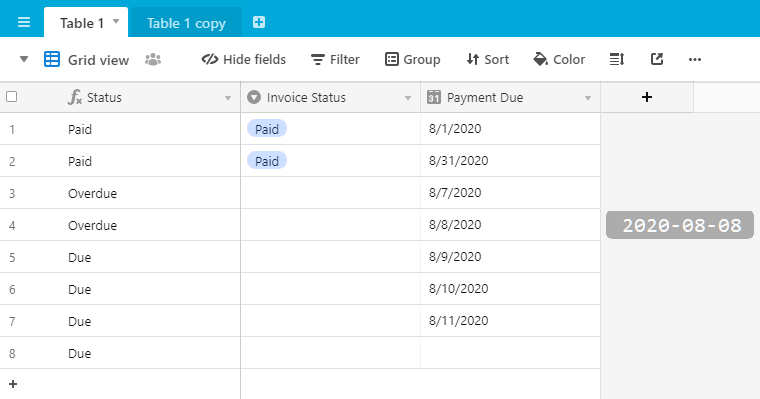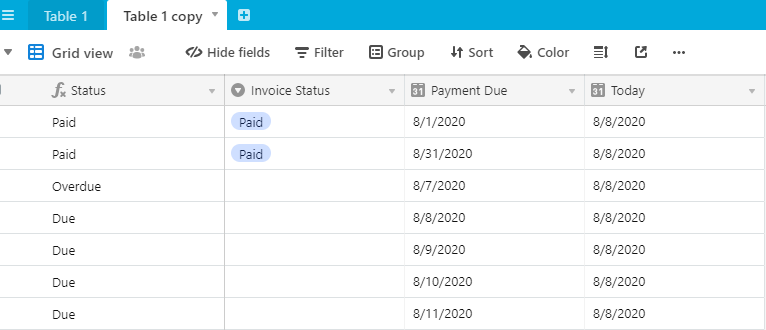I’m trying to achieve the following:
If Invoice Status is ‘Paid’, then ‘Paid’
If Invoice Status is empty and the date in Payment Due is on or after today, then ‘Due’
If Invoice Status is empty and the date in Payment Due is before today, then ‘Overdue’
I have created this formula, which is not working (it does show ‘Paid’ but not ‘Due’ where applicable):
IF({Invoice Status} = ‘Paid’, ‘Paid’,
IF(AND({Invoice Status)} = BLANK()),IS_AFTER({Payment Due}, TODAY()), ‘Due’,
IF(AND({Invoice Status} = BLANK()),IS_BEFORE({Payment Due}, TODAY()), ‘Overdue’)))
Any help would be much appreciated!