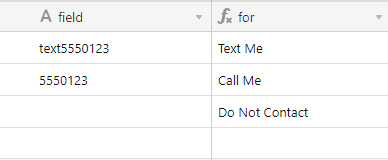ColA has 3 different transaction numbers.
The first always starts with TEX followed by numbers.
The second is always just numbers.
The third is always blank.
I need a formula that will look at ColA
If ColA has TEX, in ColB put Text Me
If ColA does not have TEX, in ColB put Call Me
If ColA is blank, in ColB put Do Not Contact