Hello!
I am trying to troubleshoot a formula field.
Currently I have this in the formula field: CONCATENATE({Part}," | “,{Objective},” ",{#})
to create the following:
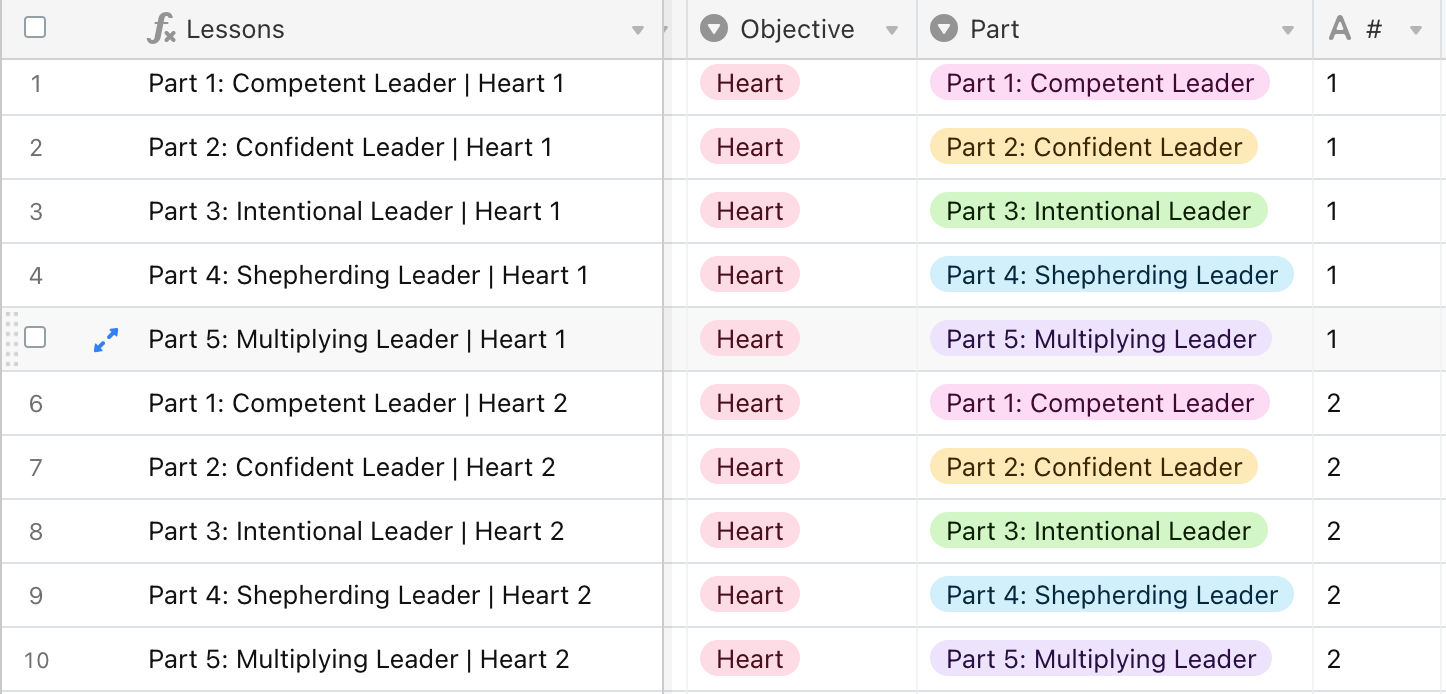
Looking at the first record, the result reads: Part 1: Competent Leader | Heart 1
However, I would like create a search that allows the final formula to read as such:
Part 1 | Heart 1
I want it to be able to search the {Part} field, but not list the entire title - if that makes sense. Seems simple enough, but I had problems using the Find or Search field.

