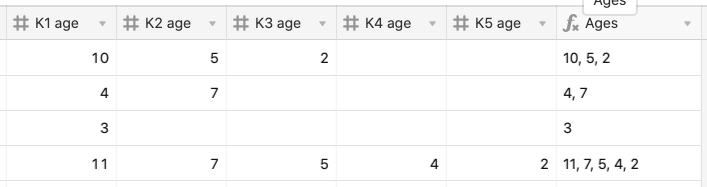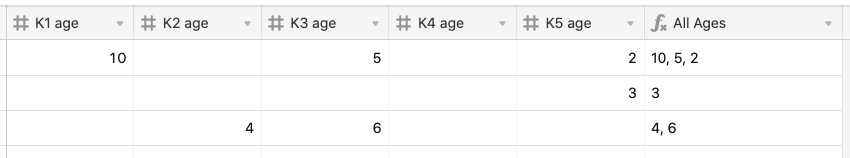Hi!
Can someone tell me why my formula is not working?
IF({Rating}=1,
” :star: ”,
IF({Rating}=2,
” :star: :star: ”,
IF({Rating}=3,
” :star: :star: :star: ”,
IF({Rating}=4,
” :star: :star: :star: :star: ”,
IF({Rating}=5,
” :star: :star: :star: :star: :star: ”,
)))))
Basically, I want to convert a lookup value of integers into an emoji.
Many thanks.