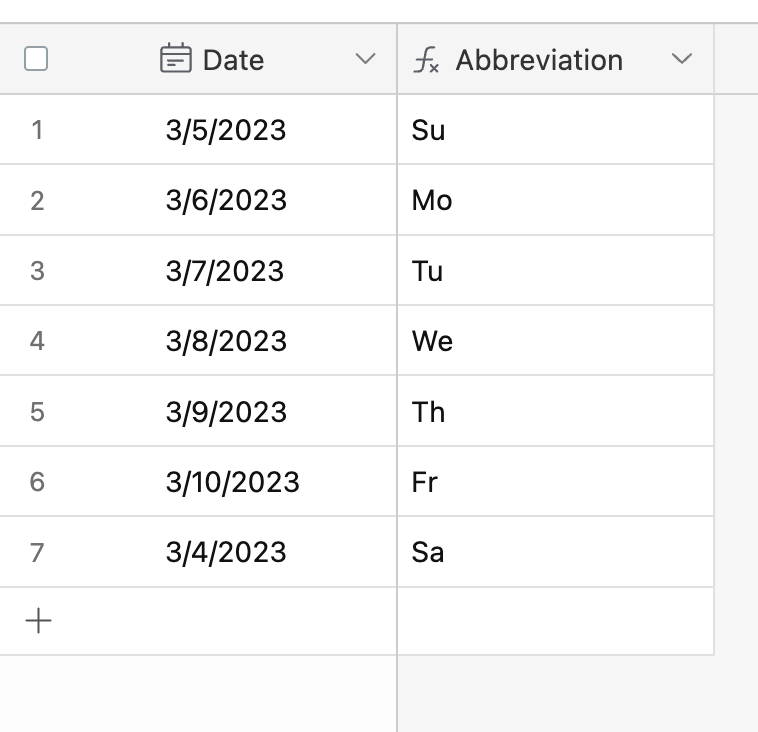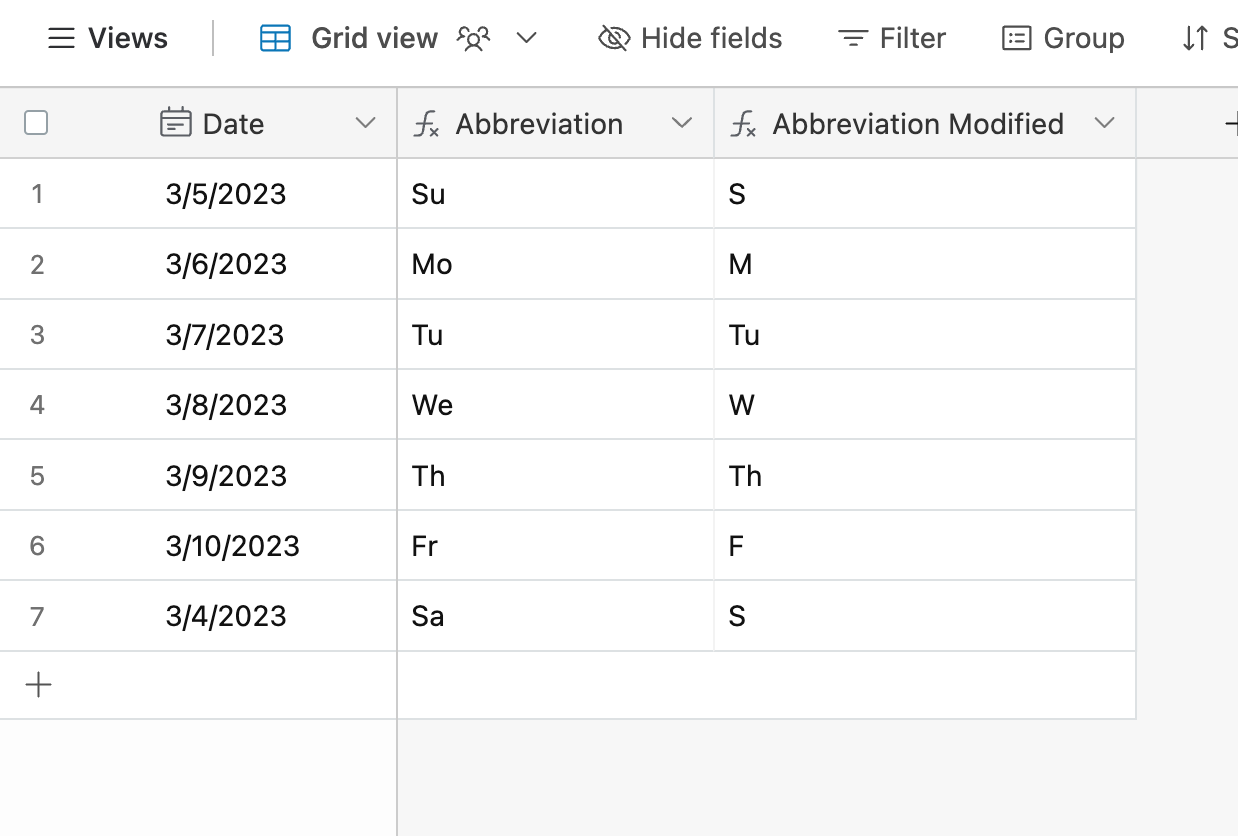Hi,
I have a few dates and want to generate the day of the week initial based on the date in a column.
If the date is 6/29/2023, then it would return Th.
I've tried If and Switch, but my formulas are definitely wrong I think because it is related to a date. Ideas?