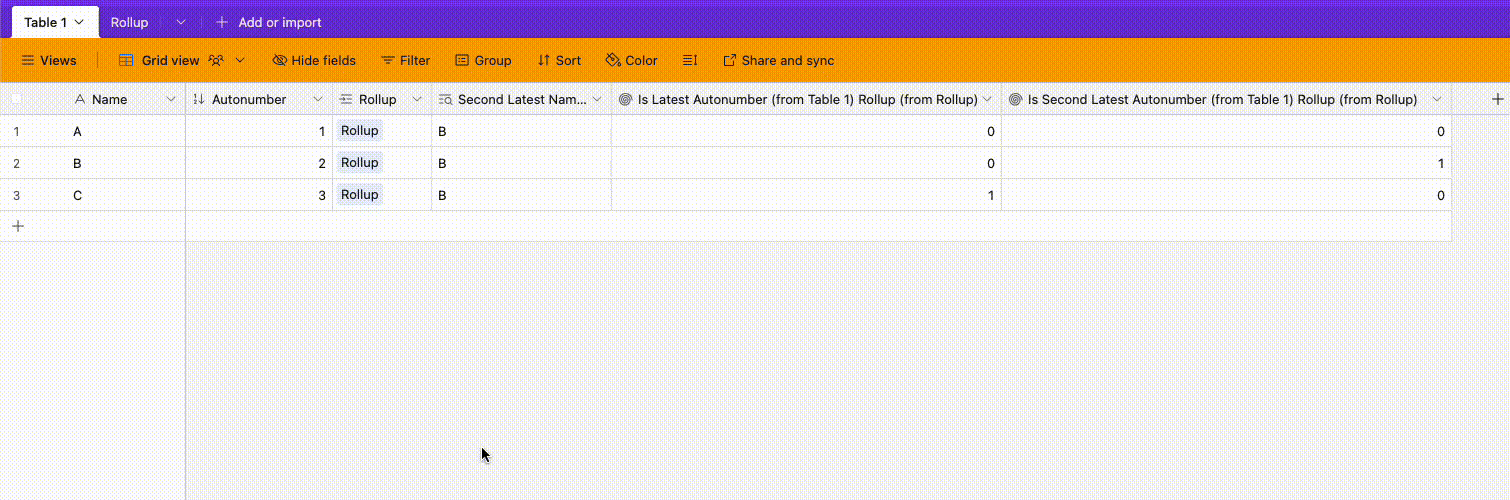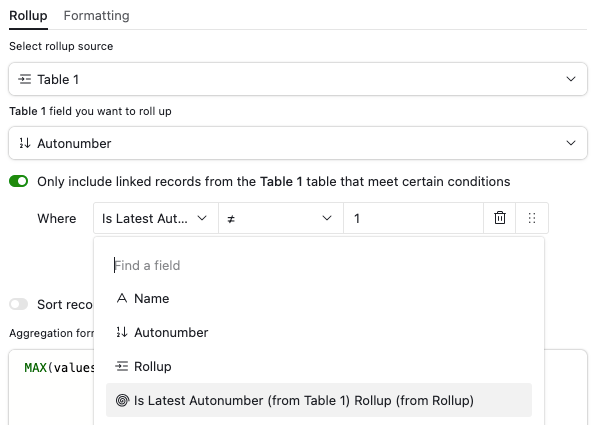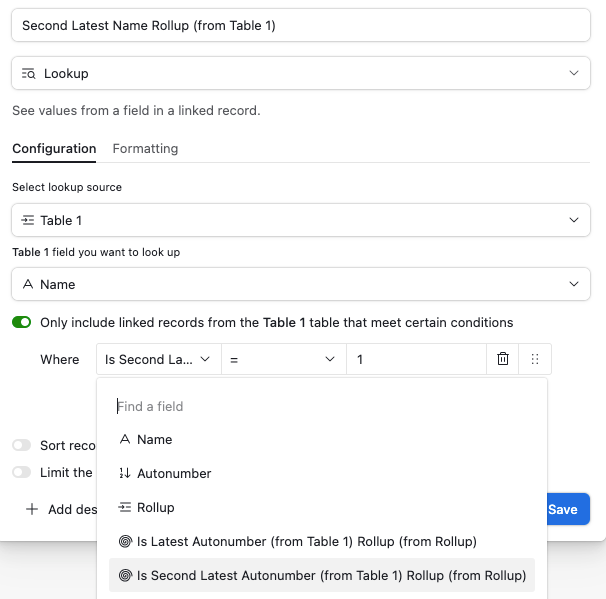In order to compute a change in a value between a prior record and a newly inserted record, is there a way to get the most recent prior value for a field in a table?
Assume table is sorted (e.g., by DateTime).
Ideally with a formula something like the pseudocode below where the “Prior_Value” and “Current_Value” are a number, such as: an amount, a quantity, a weight, a height, a length, et cetera.
Delta_Value = [Prior_Value_from_Prior_Record - Current_Value_from_Current_Record]
Thank you for any and all suggestions!
Rick