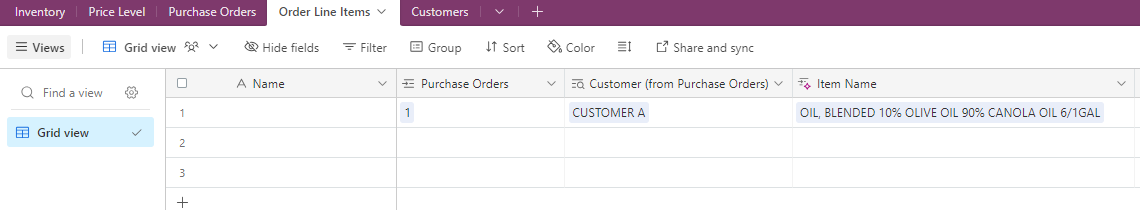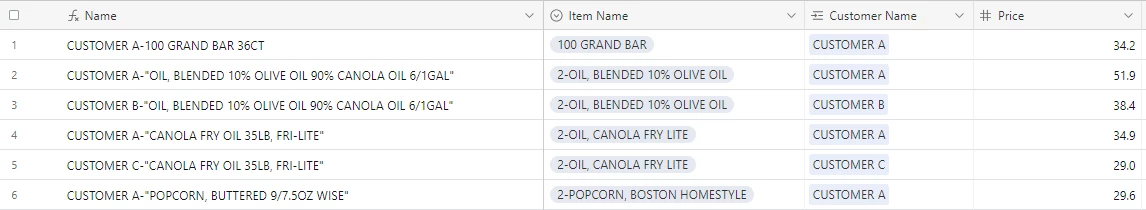Hello,
I need help with figuring out how to lookup the right price of an item for a particular customer from a table.
I have an order line item table that contains "Customer Name" and "Item Name". Using this information together I want to look up the price from the price level table.
This is the image of the order line item table. I have a customers table where I store all information about my customers. I have an inventory table that contains all the items. The price level table contains all the pricing information. Each item can have different prices for different customers, hence the separate price level table.