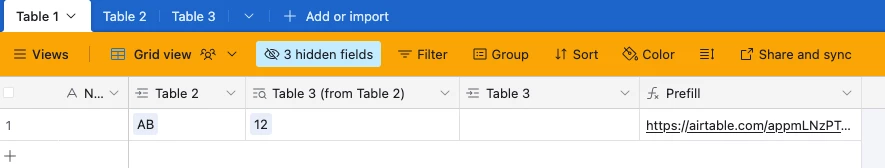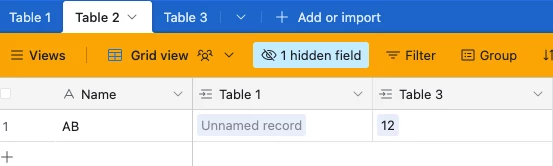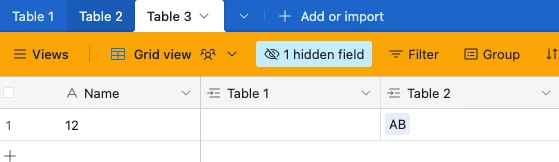I am comfortable creating a prefilled form using two tables. I am having issues getting a prefilled form to work across three tables.
The top field in the form is a Link field between the primary and secondary tables using the recordID. Simple enough so far. But I have a third table with records that link back to the primary table. I want users to be able to select records (from this third table) in a second Link field at the bottom of the form.
My attempt at doing this is creating Link fields from this third table to both the primary and secondary tables, hoping the record ID would pull through to populate the selection in the prefilled form. My thinking is that the record ID for the Third--->Primary and Third--->Secondary links are the same record ID. This has not been successful. Below is an example of the formula I am trying.
CONCATENATE("https://airtable.com/abc/xyz/form?prefill_PrimaryField=",RECORD_ID(),
"&prefill_SecondaryTableLinkToThirdTable=",
ENCODE_URL_COMPONENT(RECORD_ID({PrimaryTableLinkToThirdTable}))
)
Is there a better way to do this, or something I am missing in setting this us?