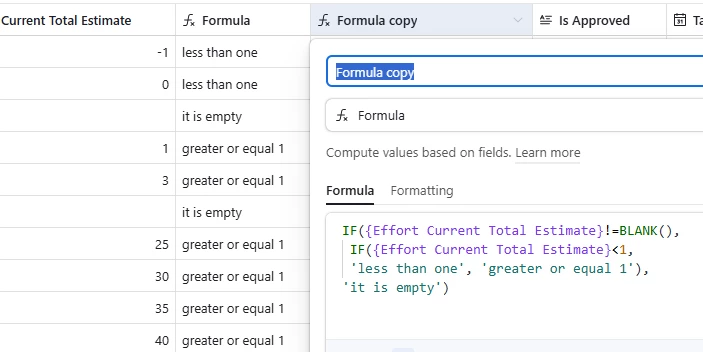Working on row status for projects based on conditional fields pulled from external sources but am bad at formulas. I think I am close. Any help on this? . Issues with greater than zero and start dates in the past
IF(
{Effort Current Total Estimate}=BLANK(), 'Scoping'
IF(
AND(
{Effort Current Total Estimate} > '0',
{Is Approved} = "checked"
),
"Dev Pending"
IF(
AND(
NOW()>{Target Start Date},
{Has Human Interface Impact}= "checked"
),
"In Design"
IF(
{Substate}='Nominate','Intake',
IF(
{Substate}='Investigate','Engage',
IF(
{Substate}='Fix','In Dev',
IF(
{State}='Integrate','Feature Complete',
IF(
{Substate}='Review','Feature Complete',
IF(
{State}='Verify','With QA',
IF(
{State}='Closed','Closed',
IF(
{Substate}='Review','Feature Complete',
)
)
)
)
)
)
)
)
)
)
)