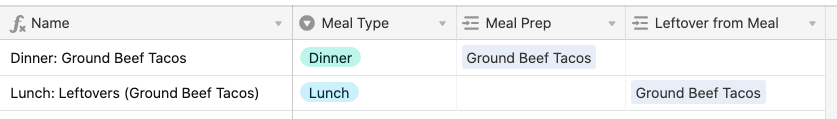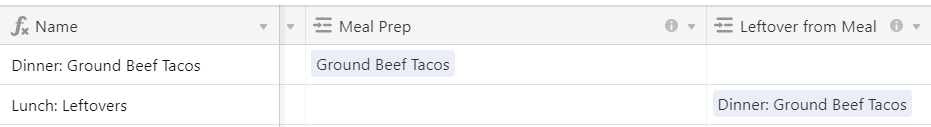
I’m trying to figure this out and can’t for the life of me. Basically, this was a template in the AirTable Universe and when it’s a meal from leftovers I want it to say not just “Leftovers”, but which leftovers: ie “Leftovers (Beef Tacos)”. But I cannot for the life of me figure out how to do it. Here’s the formula that is currently in the table:
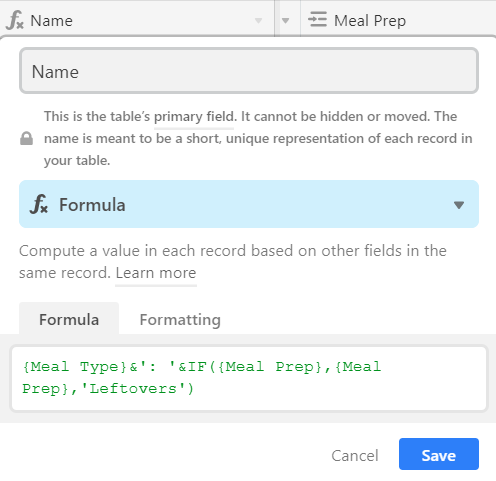
I tried to do nesting IF statements and could not get it to work. I saw on a different post here that some people have conditional roll up fields, but I don’t seem to have that option (there’s no toggle on my roll up options to add conditions). Help is appreciated.