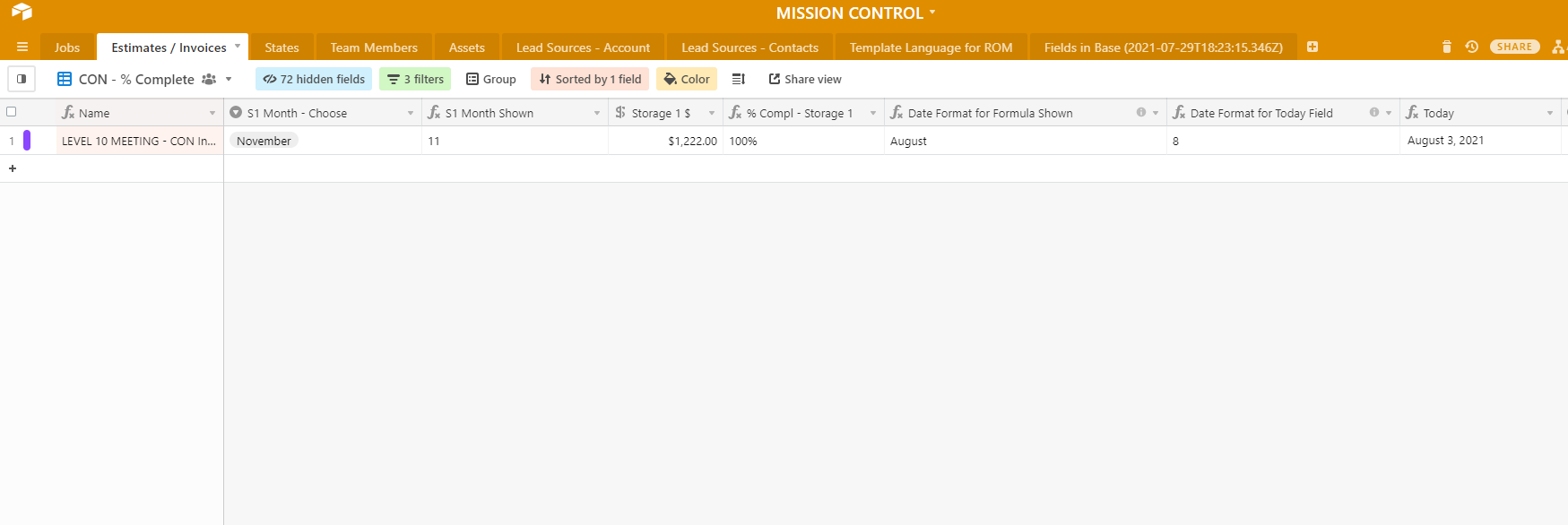Hi Airtable Community!
Need some assistance for a date formula that is stumping me. Here is the backstory and the info that accompanies the screen shot I have attached:
I have a field that the user chooses for a month called “S1 Month – Choose”. I then have a field next to it called “S1 Month Shown”. This field converts the 1st field to a numeric value using the following formula:
IF({S1 Month - Choose}=“January”,“1”,IF({S1 Month - Choose}=“February”,“2”,IF({S1 Month - Choose}=“March”,“3”,IF({S1 Month - Choose}=“April”,“4”,IF({S1 Month - Choose}=“May”,“5”,IF({S1 Month - Choose}=“June”,“6”,IF({S1 Month - Choose}=“July”,“7”,IF({S1 Month - Choose}=“August”,“8”,IF({S1 Month - Choose}=“September”,“9”,IF({S1 Month - Choose}=“October”,“10”,IF({S1 Month - Choose}=“November”,“11”,IF({S1 Month - Choose}=“December”,“12”))))))))))))
I have another field that is being used in this process called “Today” that is a formula field to generate the date of today. Here is the formula I am using for this:
NOW()
Next to that is another field named “Date Format for Today Field”. This is a formula I am using to convert the “Today” field into a number. I am using the formula:
DATETIME_FORMAT(Today,“M”)
I then have another field called “Storage 1 $” that is a user input currency field. Next to that field is another one called “% Compl Storage 1”. All of the above stuff is to auto-fill this field with one of two variables. IF the month is either before or equal to Today’s month THEN put 100% into the field. If it is not, then put 0%. The idea here is that if we are in the current month or the past I want to call it as 100% done. If we are in the future, then nothing is done (i.e. 0%). We have a lot of jobs where we invoice the storage part months in advance so this is why we need this. In fact, there are a total of 18 months I need to do this on. This example is just for the 1st month. Here is the formula I am using:
IF({S1 Month Shown}<={Date Format for Today Field},“100%”,“0%”)
Now – the part that is NOT working! When I choose the dates in the “S1 Month – Choose” it works for every month as it is supposed to with the exception of October, November, and December. I can only assume that this has something to do with the 10, 11, 12 numbers and somehow the formula I am using above is not recognizing that 10, 11, and 12 are larger than 8. I think it is seeing the 1 in front, but that is just a guess.
So this is where I am stuck and not sure how to get this to work……
By the way – the reason for all the workarounds and conversions is I could not get it to work at all when I was using date month words (August, September, etc.) instead of numbers (8, 9, etc.). I am sure there is a better way to get to where I am trying to go, but here is where I find myself!
Any help would be greatly appreciated.