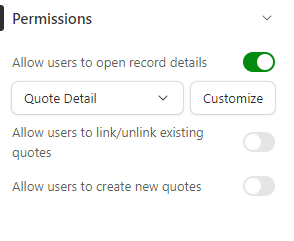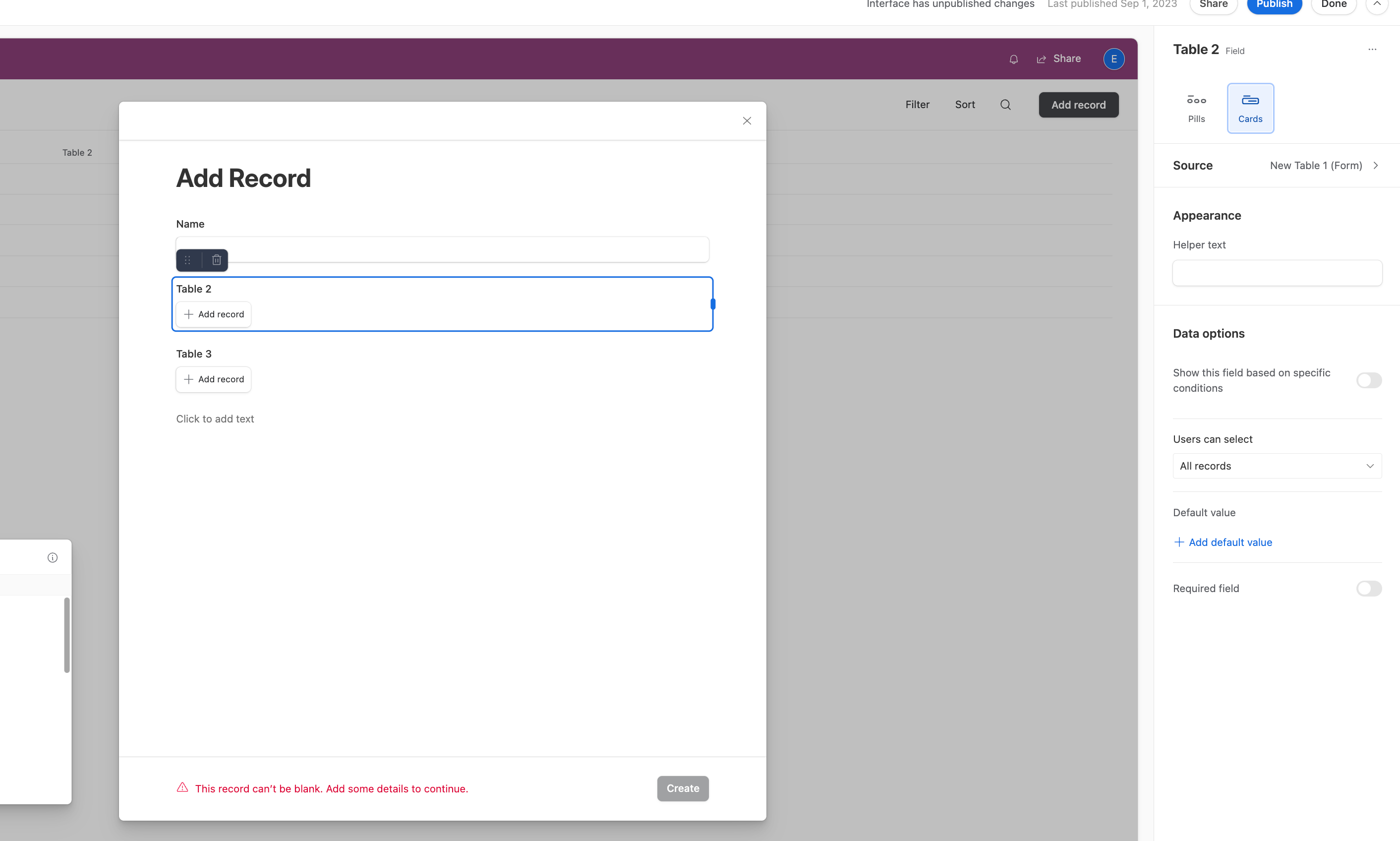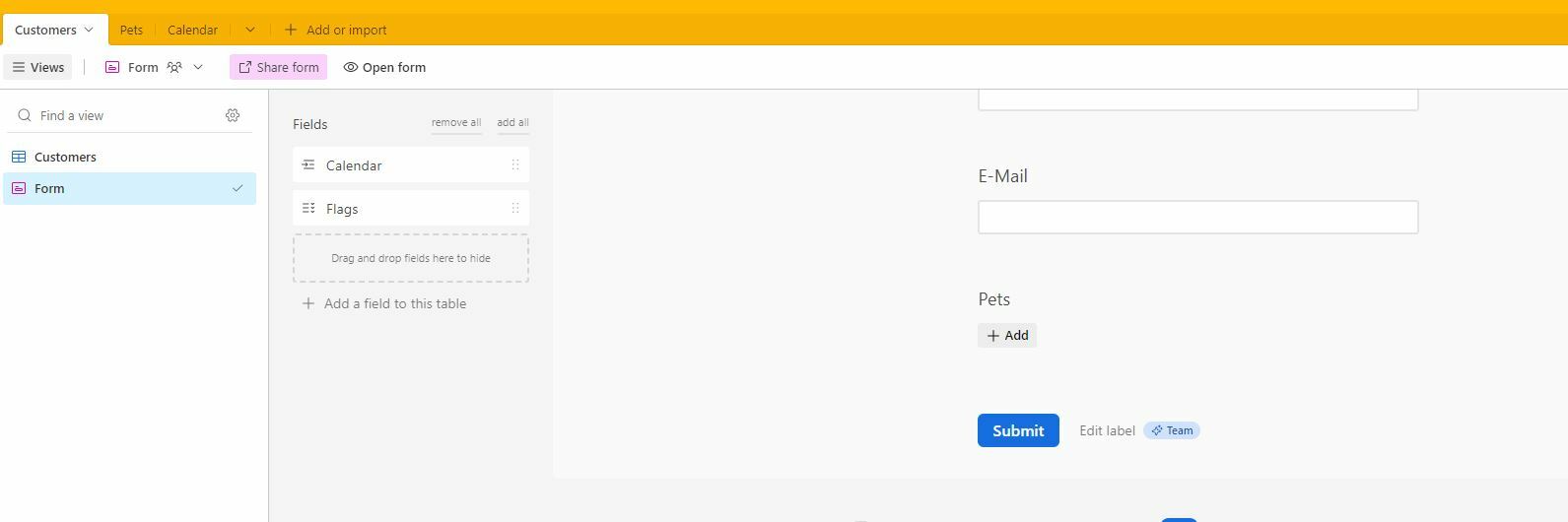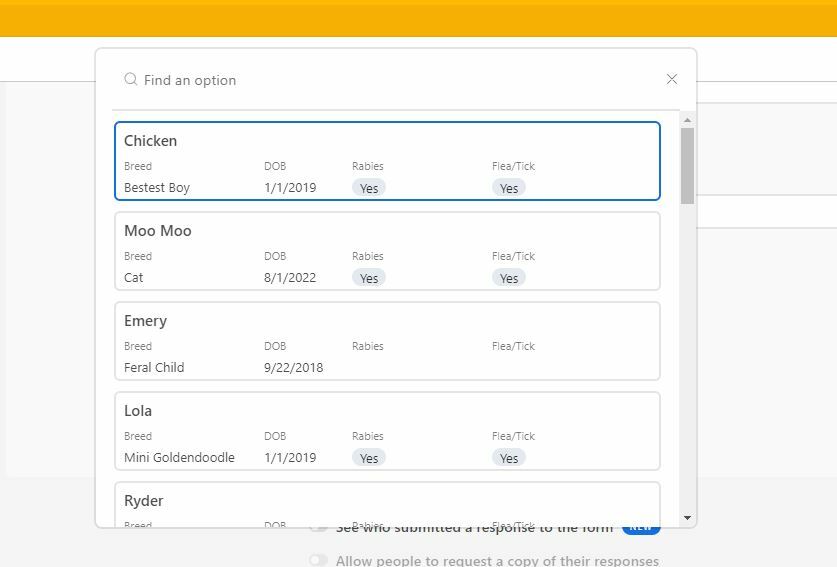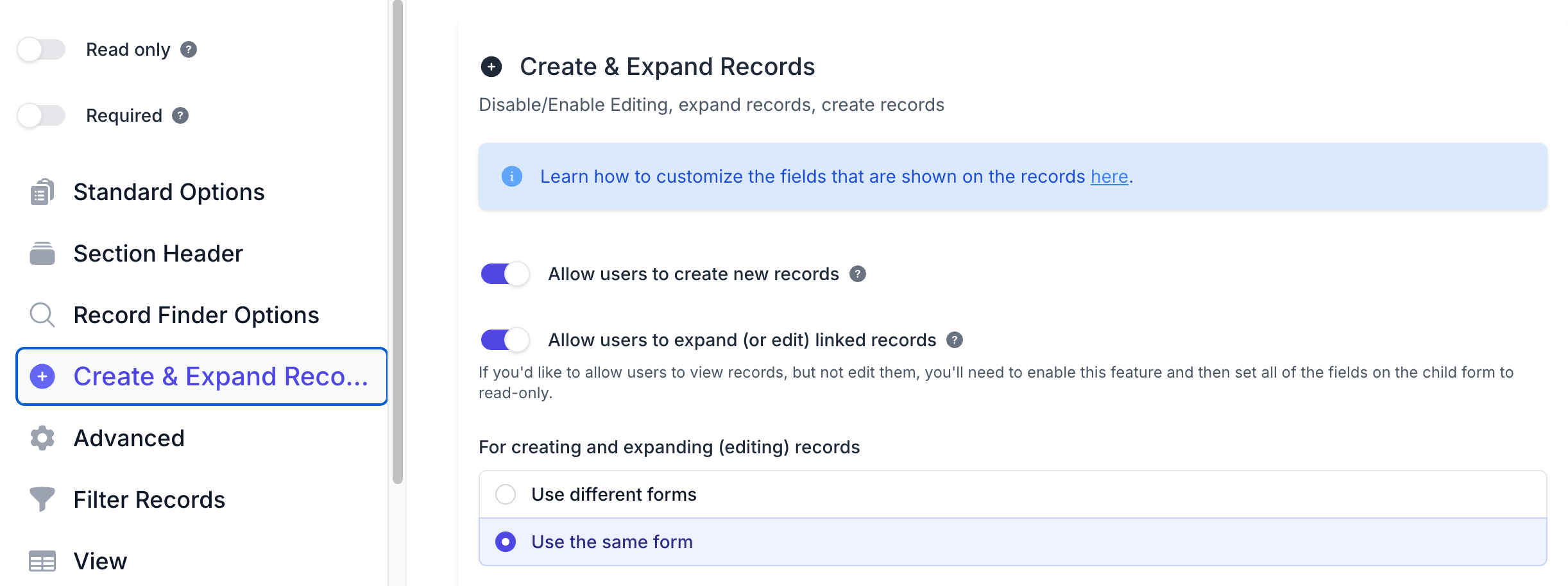Hi!
Really need help, tech support didn't help me.
When I click "create record" and want to enter data that I don't have in another table, I want to see a button to create a new record, but I don't have it and I don't know how to make it.
I think you will understand everything when you see the two screenshots below.
In the "base" mode, the button to create a record is there and when the record is already created, the button is there too.