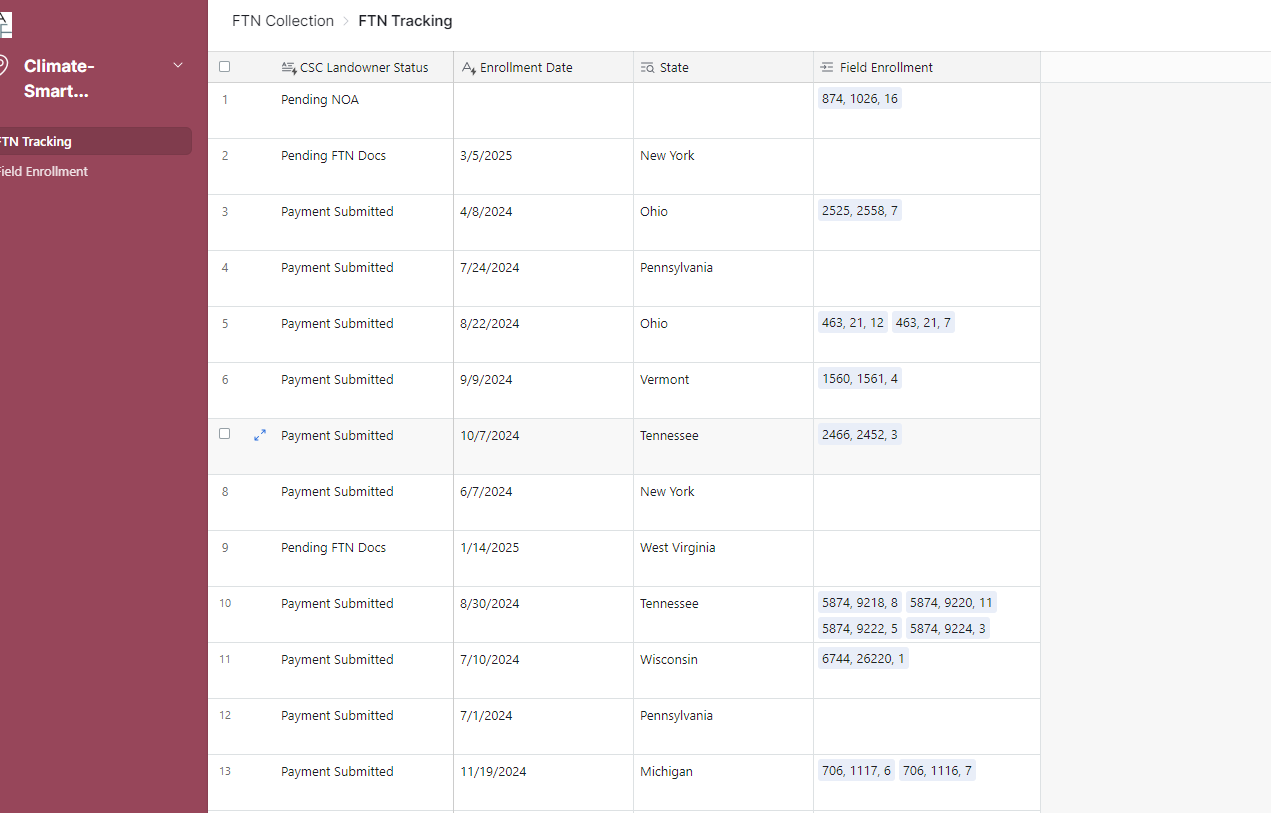Hi there - I am building some interfaces for my team that collects data in one table that is linked back to another table and I’d like the team to be able to update both in 1 page. Here’s a hypothetical scenario:
I have a table of Owners who are all in my dog training class. The Owner table lists all of the things about the owner. I also have a table that has a list of every Dog in my class with information about them. Many Owners have multiple Dogs and I want to associate the Dogs to the Owner.
My real-world example is a lot more complicated with hundreds of records. I want to keep my team from bouncing around multiple tables and manually linking records so am hoping to be able to design an interface page that allows them to add new data to another, linked table.
I have a script running right now that essentially asks “enter # of dogs” then “create that many blank records in the Dog table” and then “Link those blank records to the Owner Table.”
I feel like there’s an easier way… A button? A form? Thanks in advance!