The new feature shown here is not working for my interfaces. Is it not yet released to all?
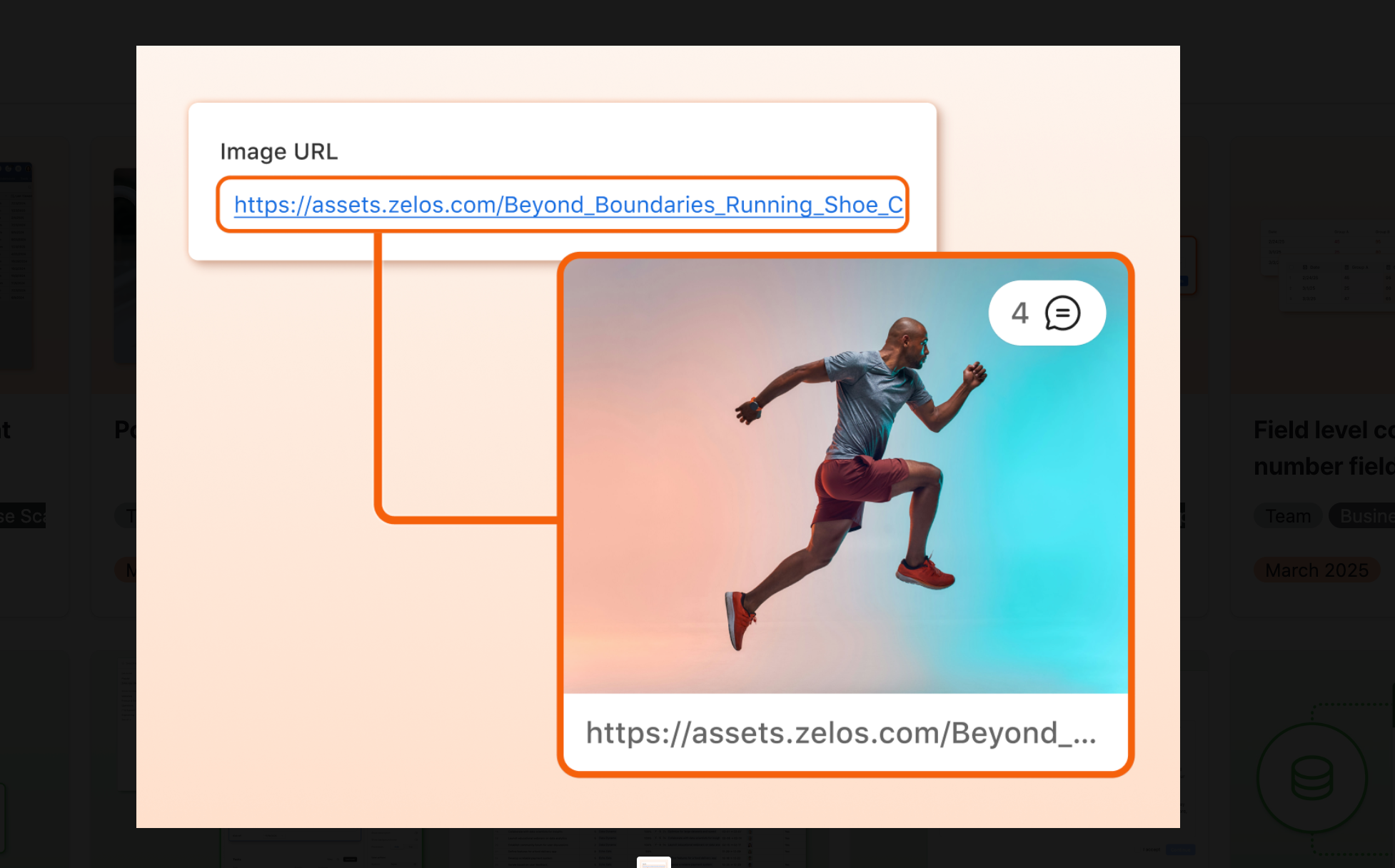
The new feature shown here is not working for my interfaces. Is it not yet released to all?
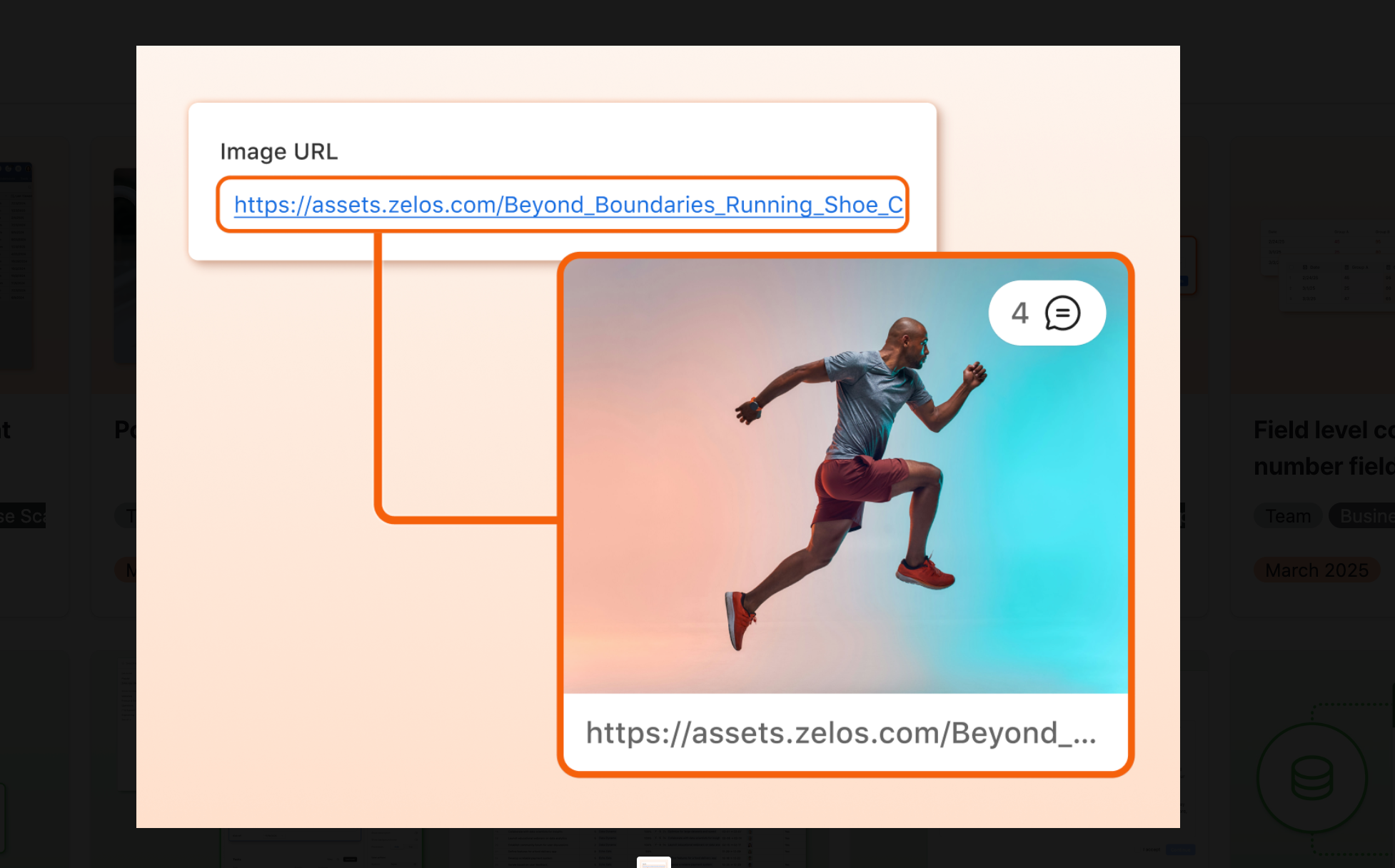
Best answer by ScottWorld
We figured this out!
This new option only shows up on the interface record detail screens if you switch the URL field to “view-only” instead of “editable”.
Additionally, on the gallery layout: In the right margin, where you specify the image thumbnail field, there is a new dropdown menu there.
- ScottWorld, Expert Airtable Consultant
Enter your E-mail address. We'll send you an e-mail with instructions to reset your password.