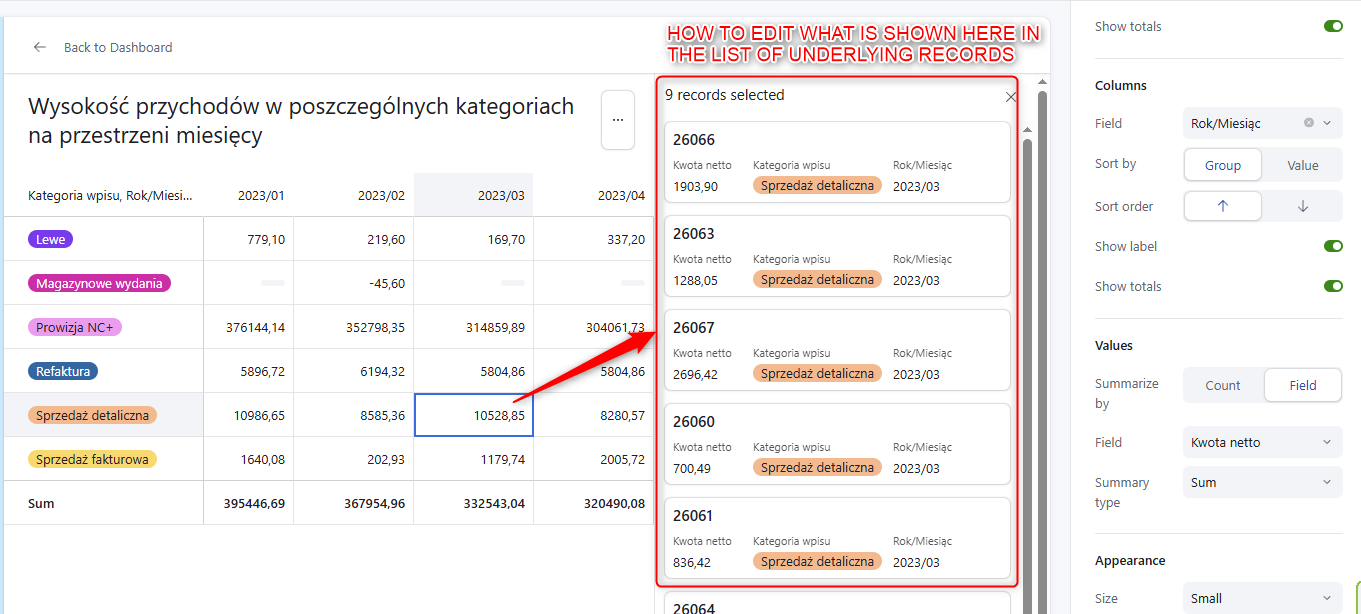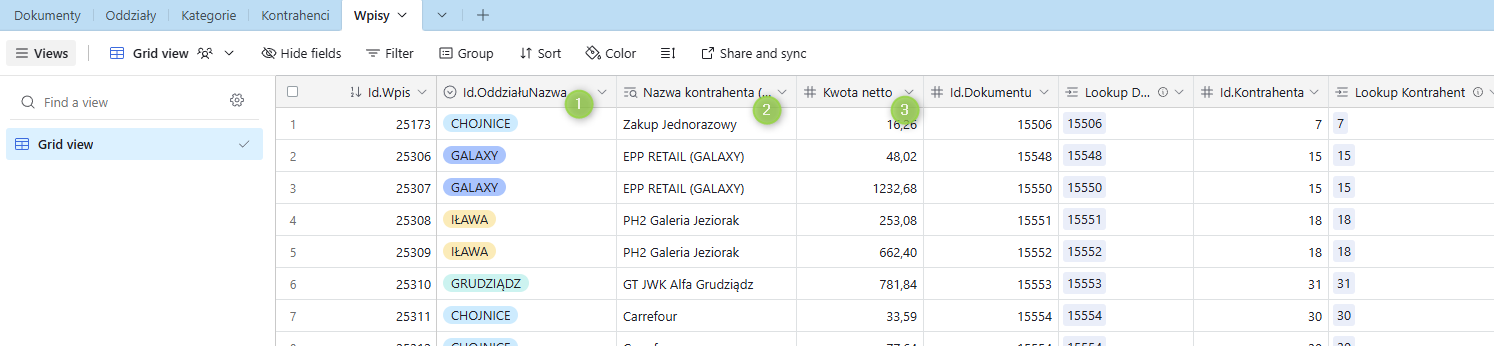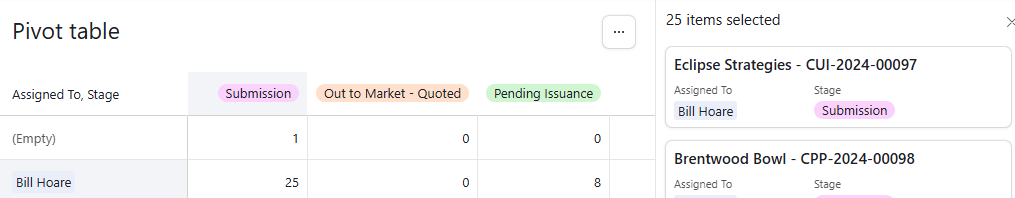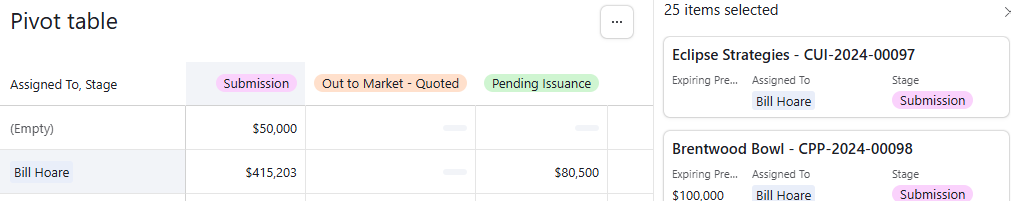Hi,
i’m trying to create an Interface → Dashbord.
Got the pivot table. I set option: “Click to see underlying records”, bo absolutely i don't know how to edit what info is shown in this list (i don’t mean “Click into record details” - detailed info is working fine).
I would be gamechanging option for me, but i need to set different info on this list to correctly and fast identify entries.