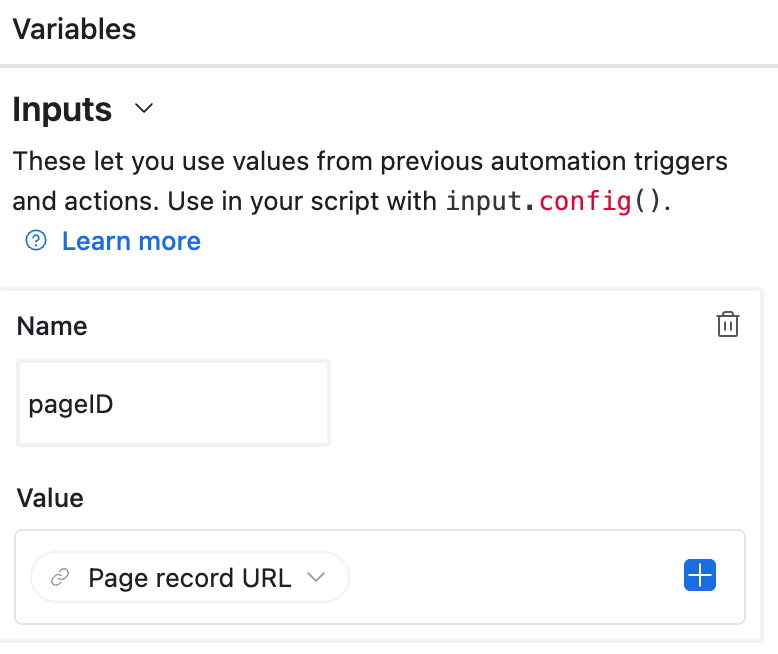Hi!
I’m writing a script that will create a QR code that you can scan to open a record. It works to open in the data view without issue. But I need to have it go to an Interface.
If I open an interface on the desktop browser then right click on a record, then click on "copy device URL", that URL will work on the iPhone. I can paste that URL into a note and when I click it, it opens the Airtable app and goes directly to the record in the Interface. Exactly what I want.
The catch is, that URL has a bunch of extra base64 encoded stuff. I can’t figure out how to get the elementId , queryContainerId , and savedFilterSetId.
Using this partly redacted URL for example:
The end bit after the ? is the following base64 encoded:
{"pageId":"pagYvGpTmUmvxyDic","rowId":"rec2KPxjolzqsGdWT","showComments":false,"queryOriginHint":{"type":"pageElement","elementId":"pelDxYU9O8ZwOwki8","queryContainerId":"pel3ImGKA9ZPFhjTJ","savedFilterSetId":"sfsXW95SDp8O2MLwO"}}
I tried using an abbreviated version and that works on desktop, but not on iPhone:
{"pageId":"pagYvGpTmUmvxyDic","rowId":"rec2KPxjolzqsGdWT","showComments":false}
TLDR; how can I find the elementId , queryContainerId , and savedFilterSetId for a specific record in an Interface?