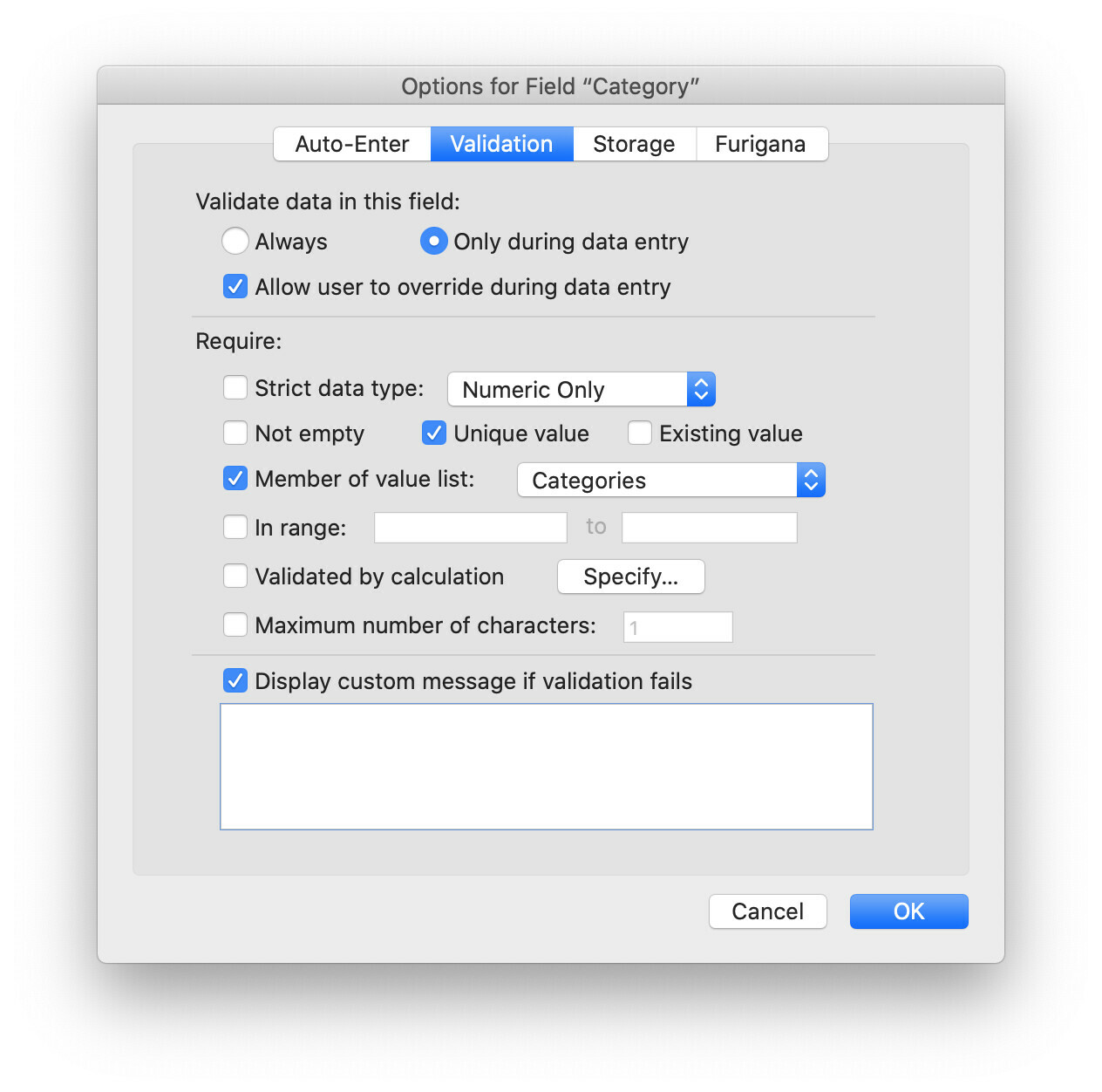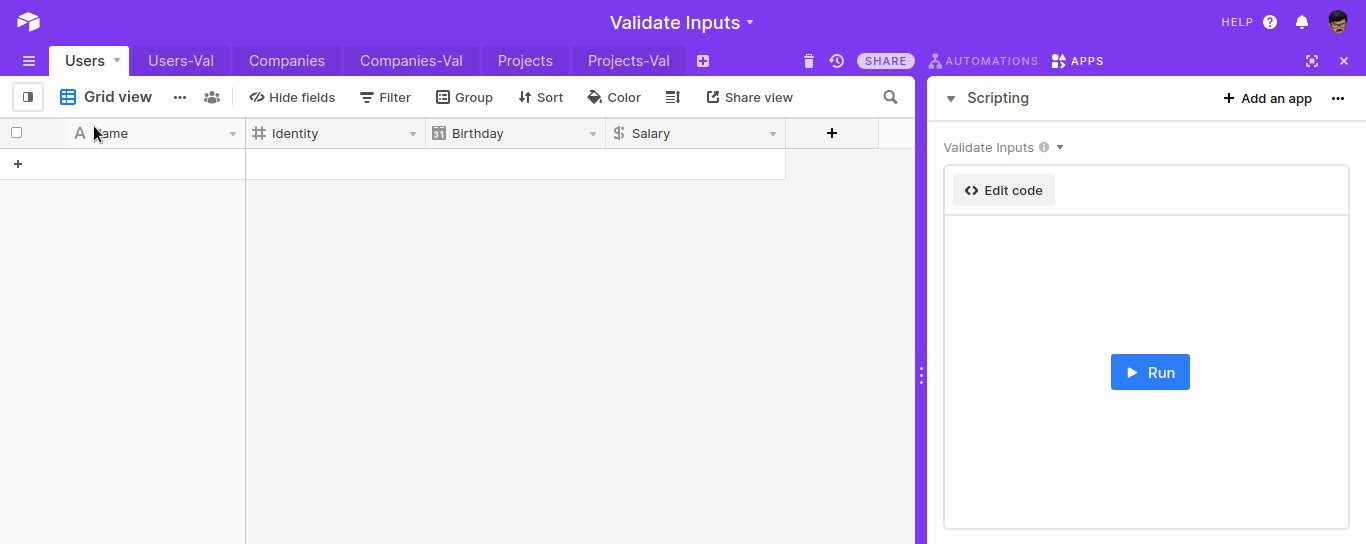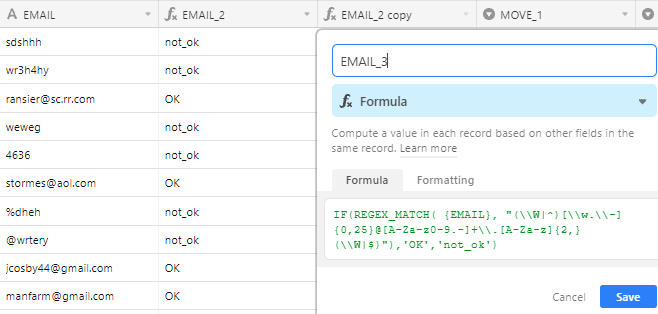Hi, I discovered Airtable just a few weeks ago and instantly fell in love with this application. It’s so cool! I am still new to it, but I’m learning so much.
However, as a former Access user, I’m surprised it doesn’t feature almost any advanced rules for data input and validation in fields. I’m even more surprised that so very few people are asking for them.
Data validation is important. For a solid database, it’s a core feature. Say I want to record a customer’s IBAN for money transfers. An IBAN always has exactly 27 characters; it’s not all right if someone by mistake inputs 25 or 28 characters or puts spaces into it. I need to set the IBAN field’s lenght to 27 characters and request that you fill out those 27 characters, not one less, not one more!
Same goes for zip/postal codes, or tax codes. Validation rules are needed for such fields. A lot of stuff can get messed up if this kind of data is not recorded correctly, such as payments, shipments, fees. It’s a serious matter!
Phone numbers and email fields should be validated, too, because they should not accept invalid characters.
I should be able to set Date fields to accept only certain ranges of data. Such as: “you cannot input a delivery date that is before today”.
I can’t even find such a thing as setting a field to “required”.
Even though the application is fantastic, these shortcomings are a major kickback for Airtable. Please consider introducing these features, I’m sure many users will be grateful!
As I said, I am new to the application so pardon me if I’ve said something wrong or I missed out on issues that have already been addressed.
Love :heart: ️
Advanced rules for data input and validation
 +7
+7Reply
Enter your E-mail address. We'll send you an e-mail with instructions to reset your password.