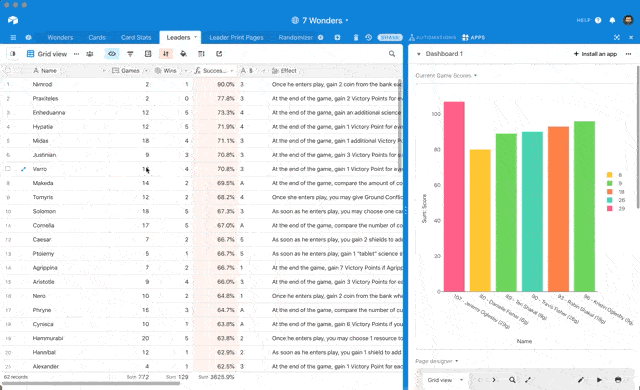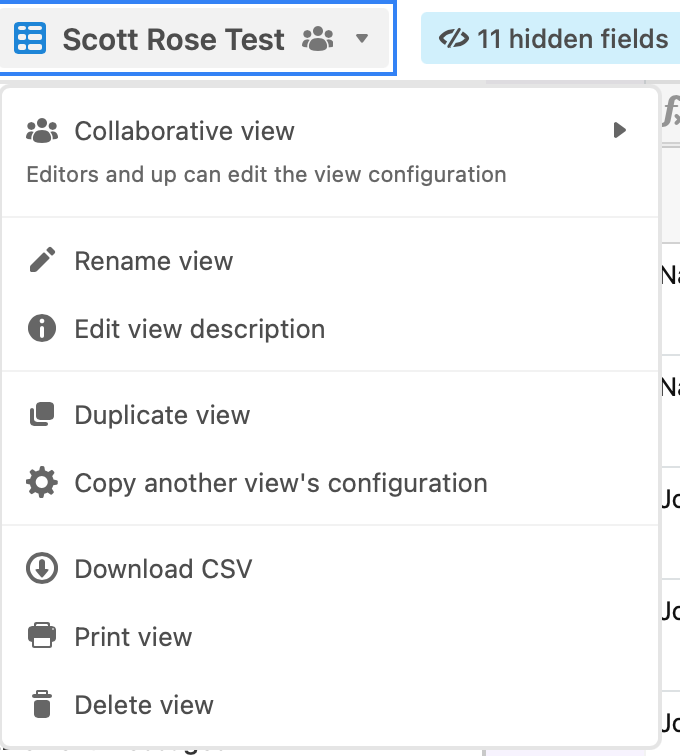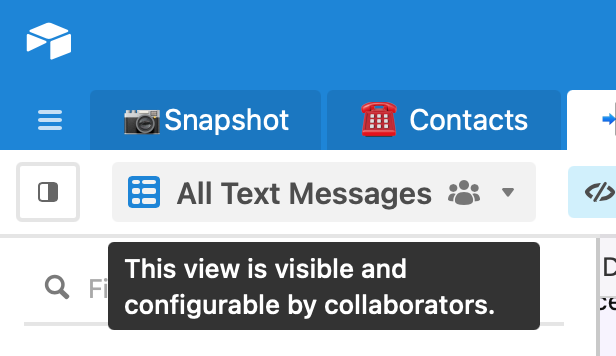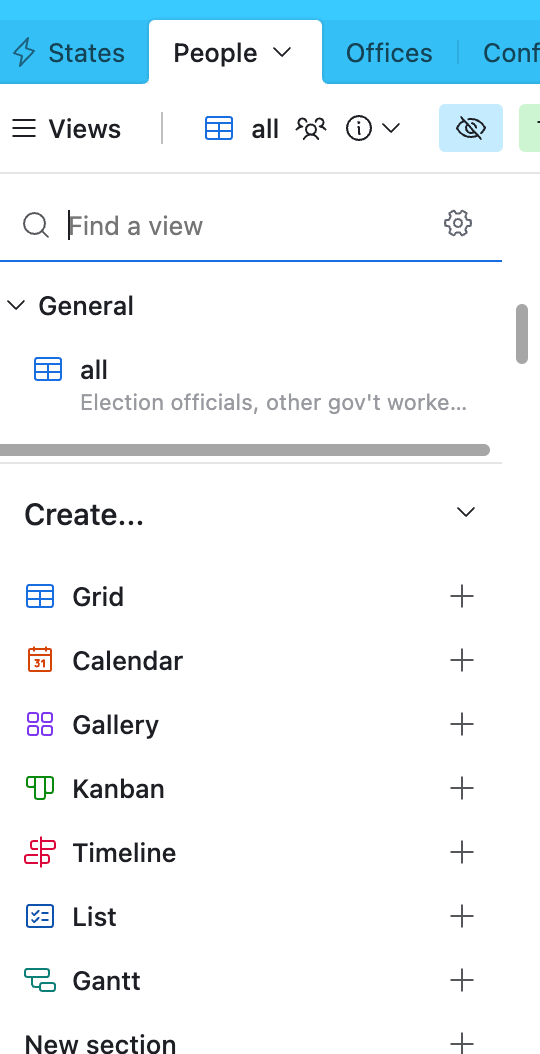Starting yesterday, Airtable rolled out a new sidebar in the left margin to display the views in our base.
This is fine, but please stop auto-opening this sidebar by default.
Every time we refresh our web browser or enter a base, this view sidebar auto-opens.
It takes up a significant amount of screen real estate, and it is a real pain to continually be closing this new sidebar. Every time we enter a base, we have to close the view sidebar again.
The vast majority of people aren’t continually switching views constantly throughout the day. For this to be ever-present and taking up a significant amount of screen real estate is not helpful.
This should stay closed by default.
p.s. The old view switcher was not difficult to find or use.