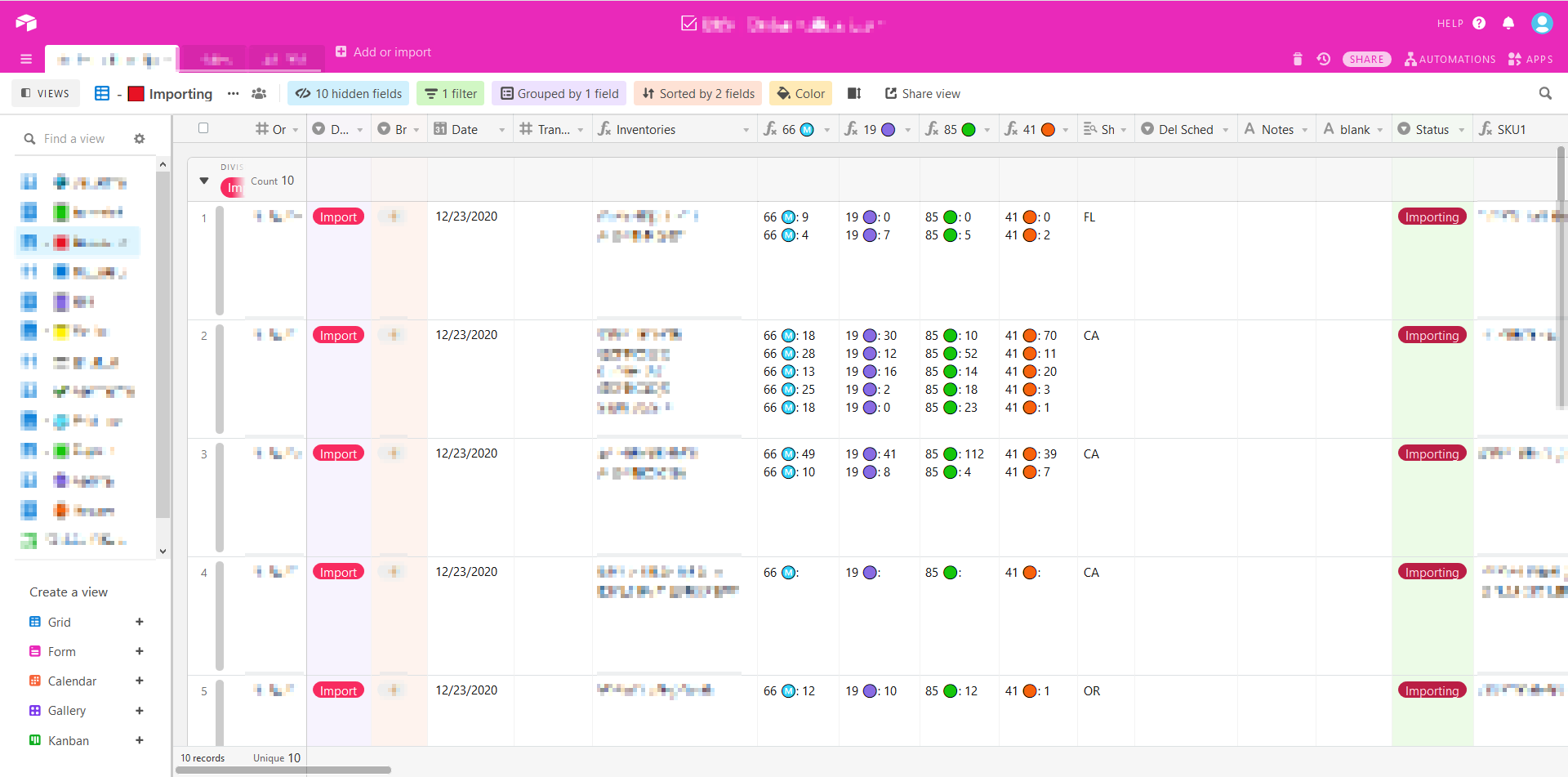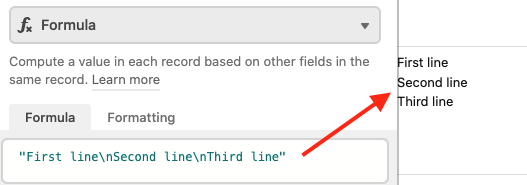It would be helpful to be able to wrap text within a Formula, Single Line Text or a Long Text field if the column width on view is too small. (Rather than truncate the text)
Reply
Enter your E-mail address. We'll send you an e-mail with instructions to reset your password.