This is not a new topic and I’ve read through all other topics on adding images to email automations using the <img>
I use Airtable formula:
IF(Attachments, REGEX_EXTRACT(Attachments, "(?:[^(]*\\()([^)]*)"))
to create the url. The image file name has no underscores in it.
I’ve done the img src=”formula url”/ and doesn’t work.
I’ve done the Expiring Download trick and doesn’t work.
I’ve created a long text field and added the whole image tag in it then pointed to the long text field in the email body and still didn’t work.
I get the broken images. Results all attempts I’ve made below in image.
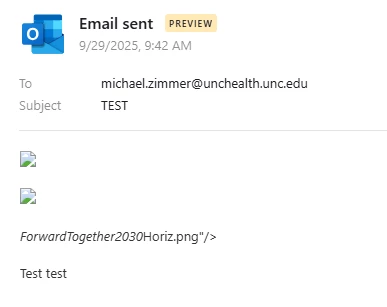
Any insights where something is going wrong, I feel I’m almost there.

