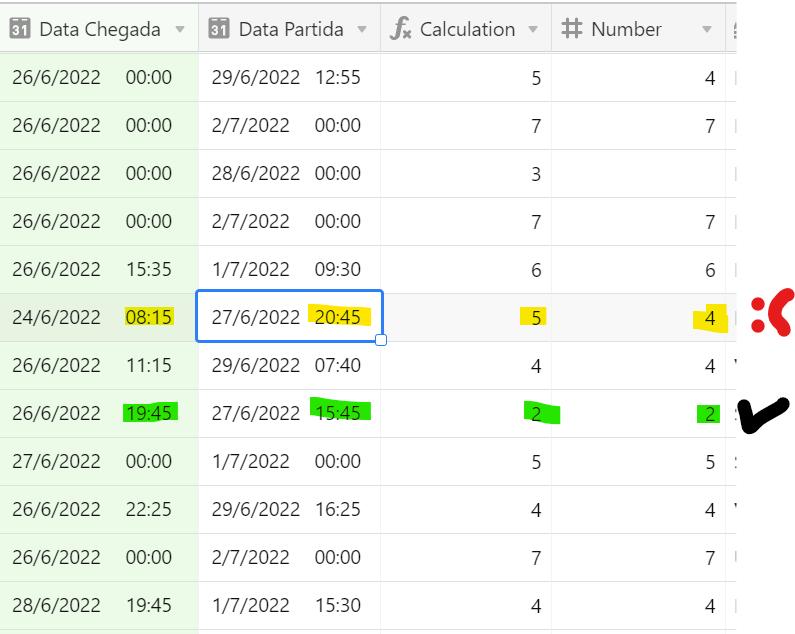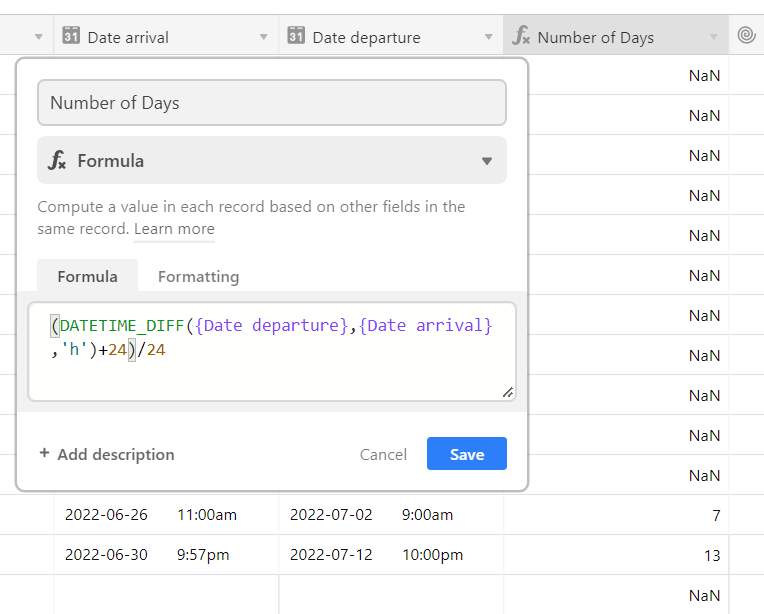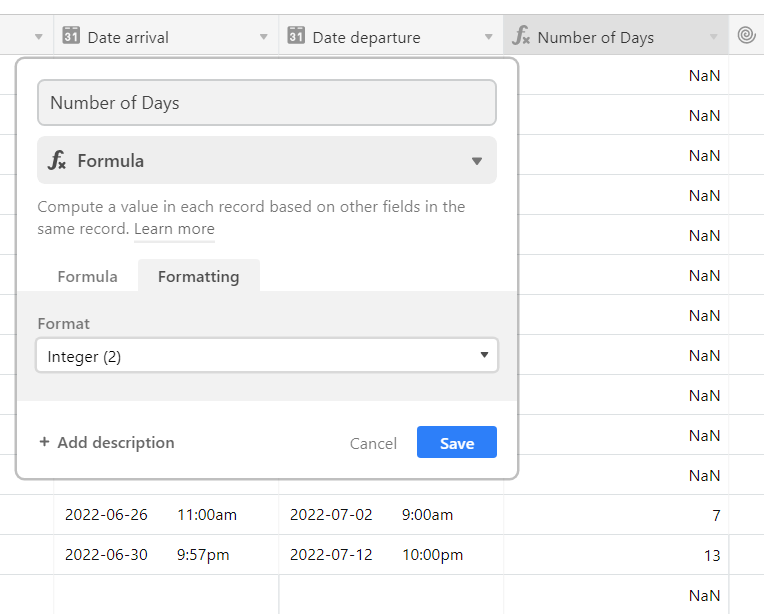Good afternoon, I am very new to Airtable.
You will realize it, if you read my post ! :slightly_smiling_face:
I have a table with the dates and times of arrivals and departures of guests at the airport.
I want to know the number of days I will have to allocate the cars that will transport them.
The cars are rented on a full day basis.
I am trying to calculate the number of days for the cars, taking into consideration the dates of arrivals and departures of the guests.
I am using the formula DATETIME_DIFF({Date departure},{Date arrival},‘d’)+1
The formula is returning the result taking also into account the time of the day of the arrival and departure, and I really want only the full day.
I believe that the solution is very simple, but someone can help.
For example, one guest arrives on 26/06 at 11:00am and departs on 02/07 at 09:00am. the result that I’m trying to obtain is 7 days, and not 6 days
Many thanks in advance…