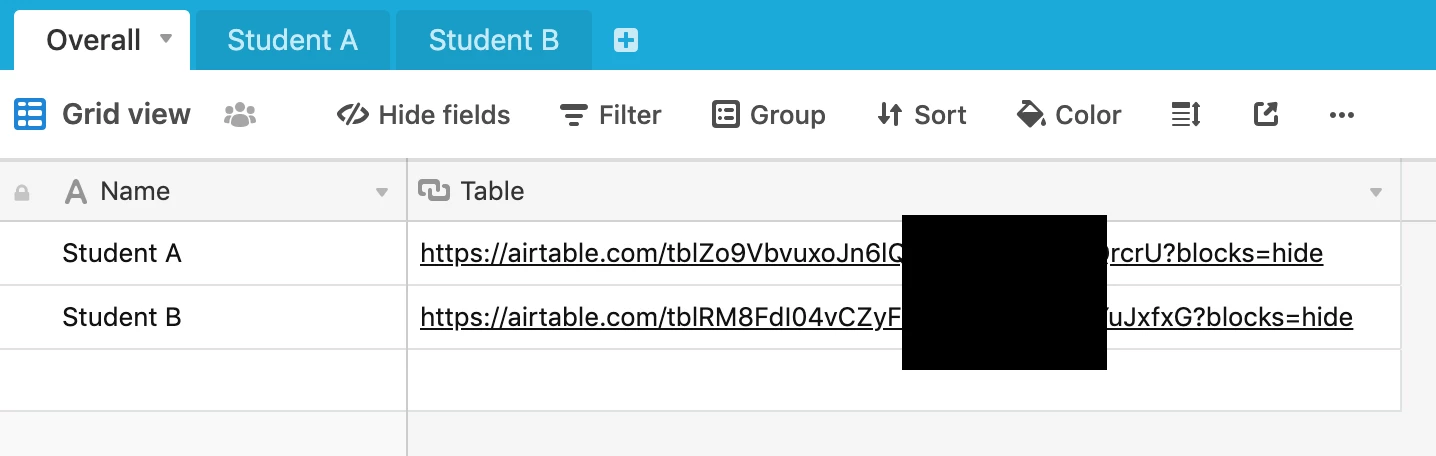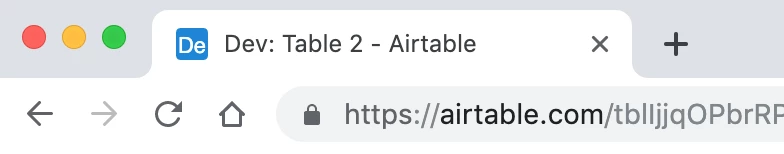I want to create multiple tables to manage my students’ curriculum. Can I create a single text field and made it as an individual hyperlink cell?
e.g. Creating three tables with Overall, Student A and student B. Also creating a single text field named “Student name” . When I click Student A’s name, it can jump to A’s table. Such like this.
Thanks in Advance