Dear community,
can two unrelated conditions live in the same formula? Do they need to connected by the same first argument?
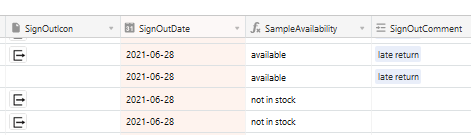
I want "Sample Availability to read “Shop only” when there is no value in “SignOutIcon”
In writing it would be:
If SignOutIcon contains no value, return “Shop only”. If SignOutDate contains a value and ReturnDate contains no value, return “not in stock”, otherwise “available”
With first argument the same, it would be
If SignOutIcon contains no value, return “Shop only”. If SignOutIcon contains a value and SignOutDate contains a value and ReturnDate contains no value, return “not in stock”, otherwise “available”
I used “&” but this returned a mess:
IF(AND({SignOutDate},NOT({SignOutComment})),“not in stock”,“available”) & IF(NOT({SignOutIcon}), “Shop only”, “available”)
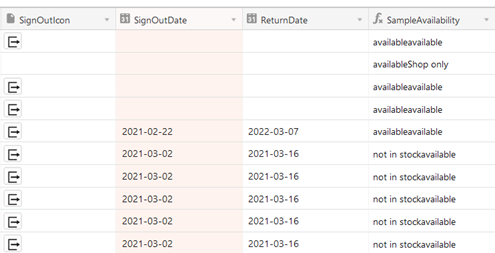
Could anyone give me a hint? Any help highly appreciated.
Best, Sisi

