I have a question and I was trying now to find a solution for a few hours.
Problem (simplified):
I have a few tabs:
- One with the list of all stores (imagine these are thousands of stores)
- And for each month I have an excel with the store name and the revenues
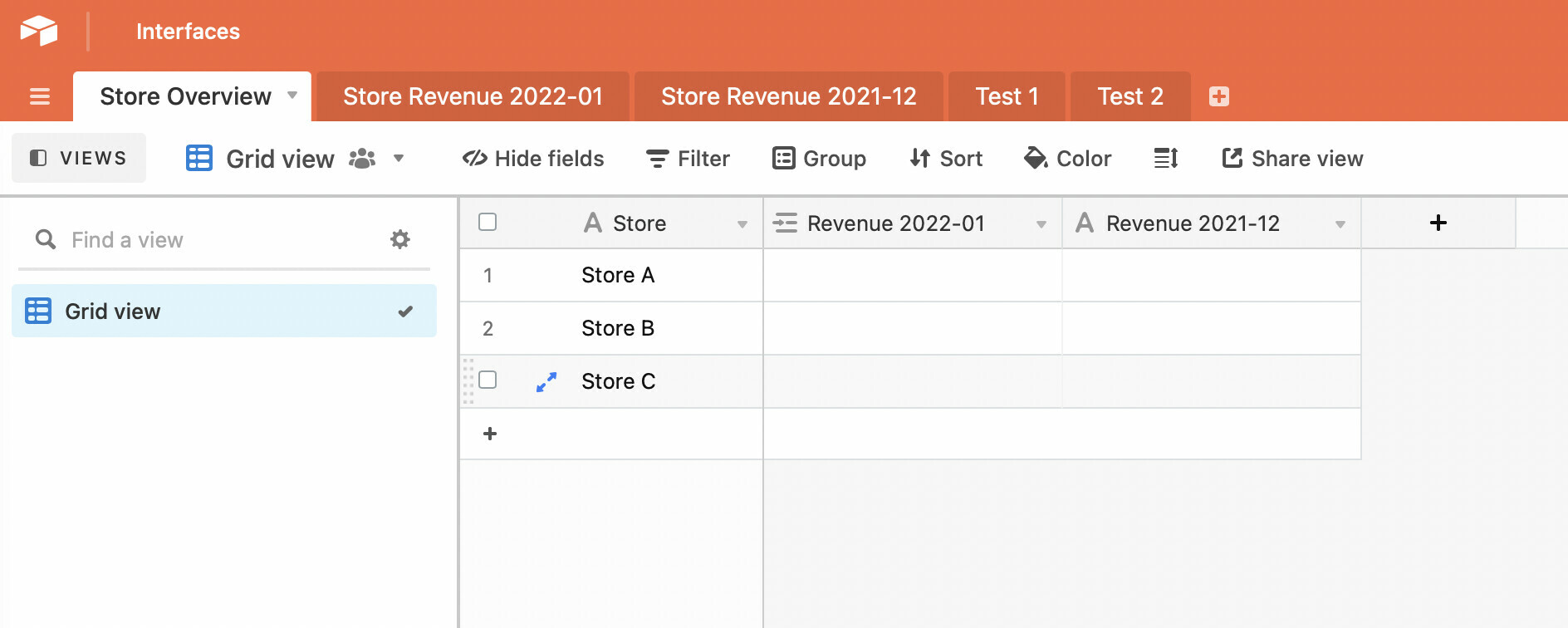
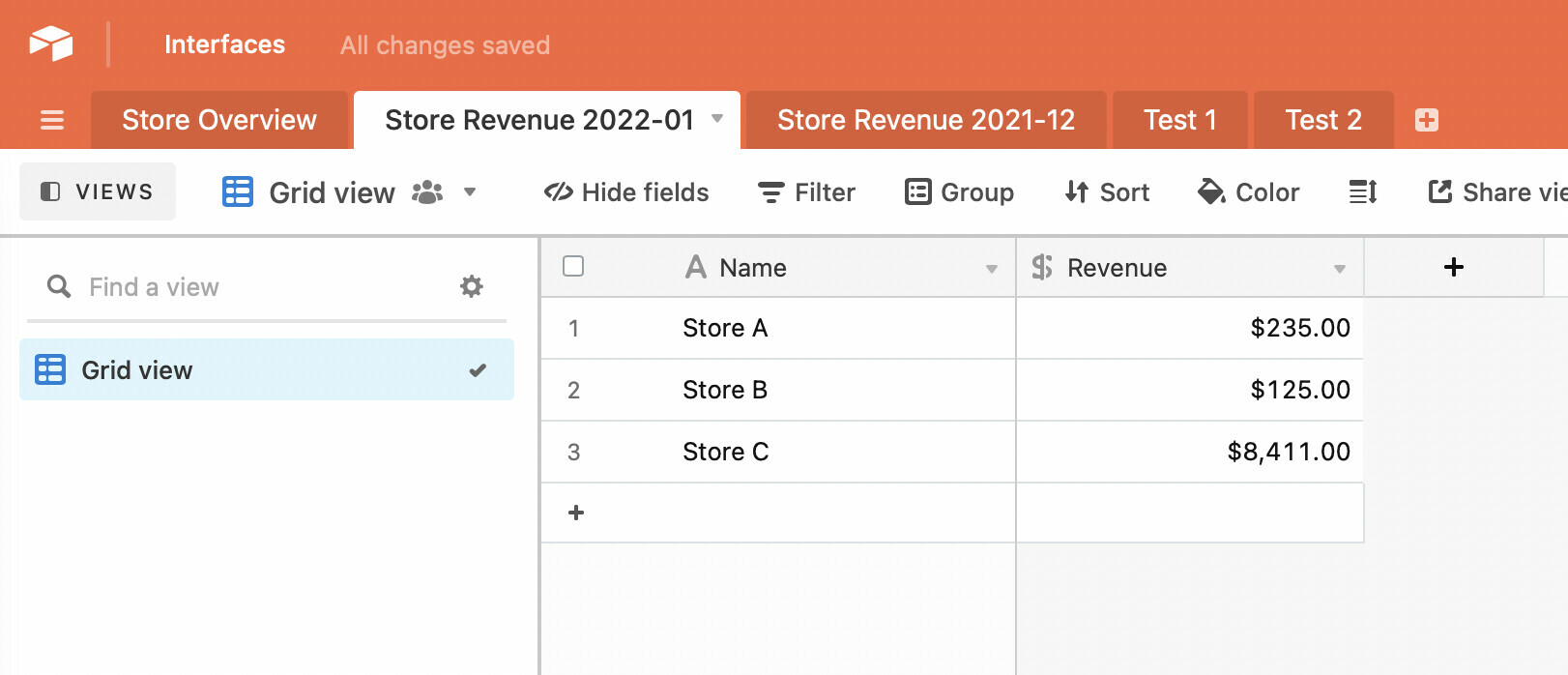
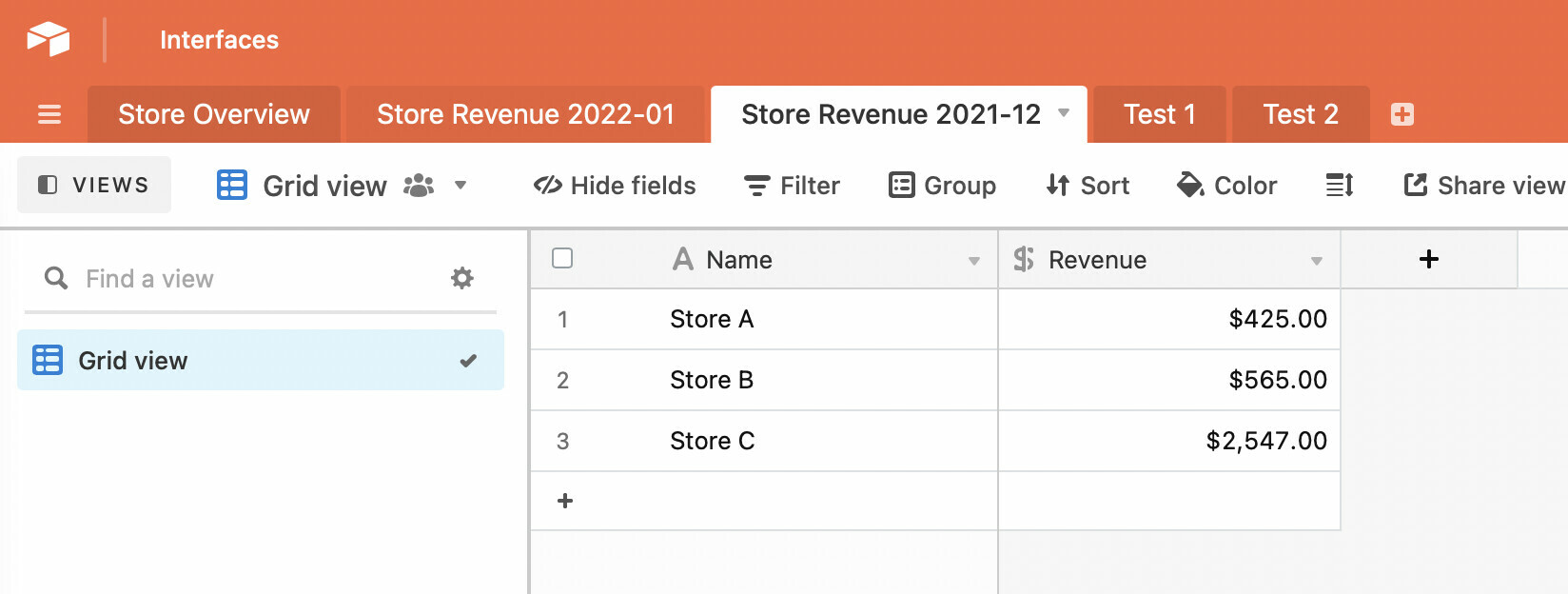
I would like to “import” the revenue data from the “Revenue 2022-01” and “Revenue 2021-12” sheet into the “Store overview” sheet.
What would be best way? Do I really have to use the “Link to another record” and duplicate the name of the store each time?
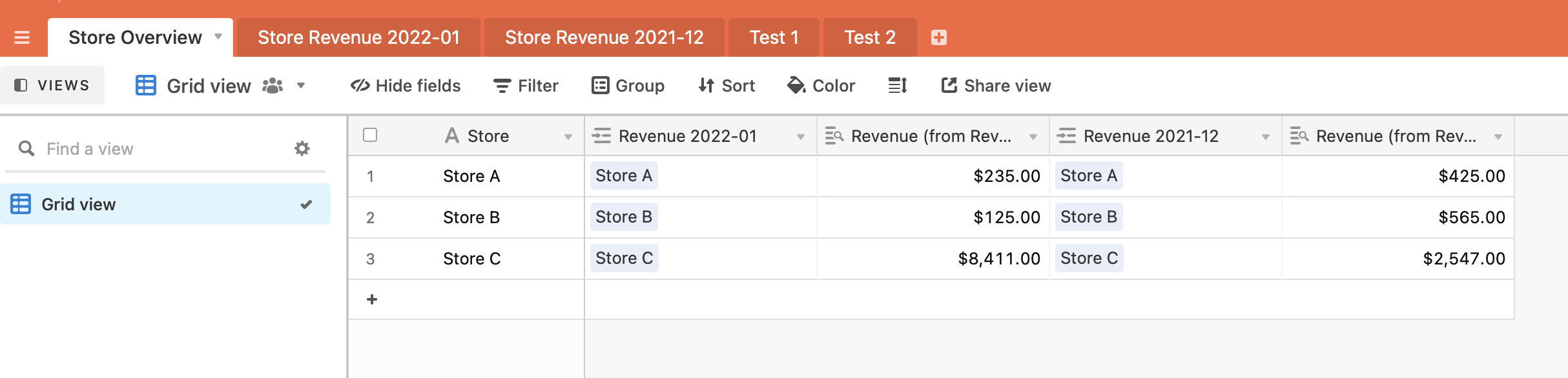
There must be a better solution… :slightly_smiling_face:

