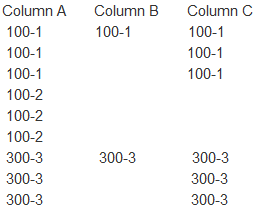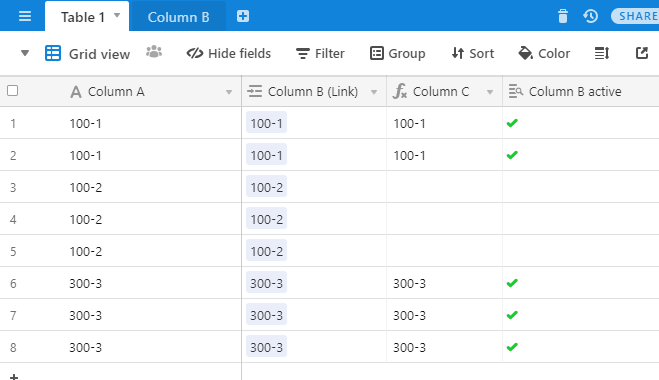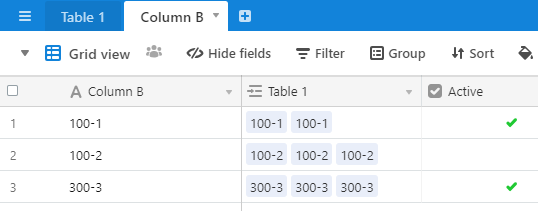In fact, we can perceive the values of {Column B} as an array with which we want to compare all the values from {Column A} and display all the duplicates in {Column C}.
Suppose there are three cells in {Column A} with the value “100-1”, we compare them with {Column B}, in which there is one cell with the value “100-1”, then, since the values coincide, all three values of “100-1” from {Column A} are displayed in {Column C}.
The principle is that if the value exists in {Column B}, then it will be identical with the value of the cell in {Column A} and the entire list with an identical value of {Column A} should be displayed in {Column C}.
If there is no “100-2” in {Column B}, then the value is ignored and {Column C} remains empty for cells “100-2”.
Thank you for the explanation. I understand your example better now.
While you cannot have a formula that searches {Column B} for a value, you can put the values in {Column B} in a separate table and link to them. Then, you can have a formula that calculates {Column C} based on the link.
Airtable does not currently support direct automatic linking, but it can generate links when you copy/paste into a link field.
Table Setup
Original Table, slightly modified
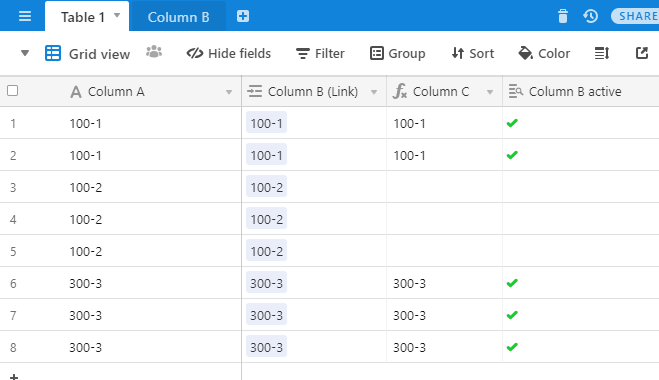
- {Column A} has your values,
- {Column B (link)} is a link to a record in the [Column B] table
- {Column C} is automatically generated from a formula
- {Column B active} is automatically generated from a lookup.
Here is the formula for {Column C}:
IF({Column B active},{Column A})
New table
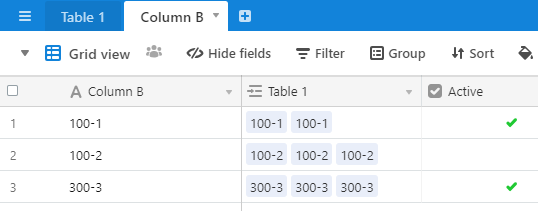
Notice that the new table for {Column C} has only three records, one for each of the values in the “array”.
The table has an {active} field that you check for any values that you want in the “array”. Eventually there will be more records that will not have {active} checked. More on this later.
The table also has a column for {Table 1} that is automatically generated when you create the link field in the first table.
The Workflow
In your workflow, you enter {Column A} normally, and then you copy/paste the value from {Column A} to {Column B (link)}. That’s it.
It doesn’t matter if the value exists in the table [Column B] or not.
-
If the value of {Column A} already exists in the table [Column B] and {active} is checked, the value from {Column A} appears in {Column C}.
-
If the value of {Column A} does NOT exist in the table [Column B], it will be created as a new row in the table [Column B] but it will not be {active}. As it is not active, {Column C} will be blank.
Hope this helps.