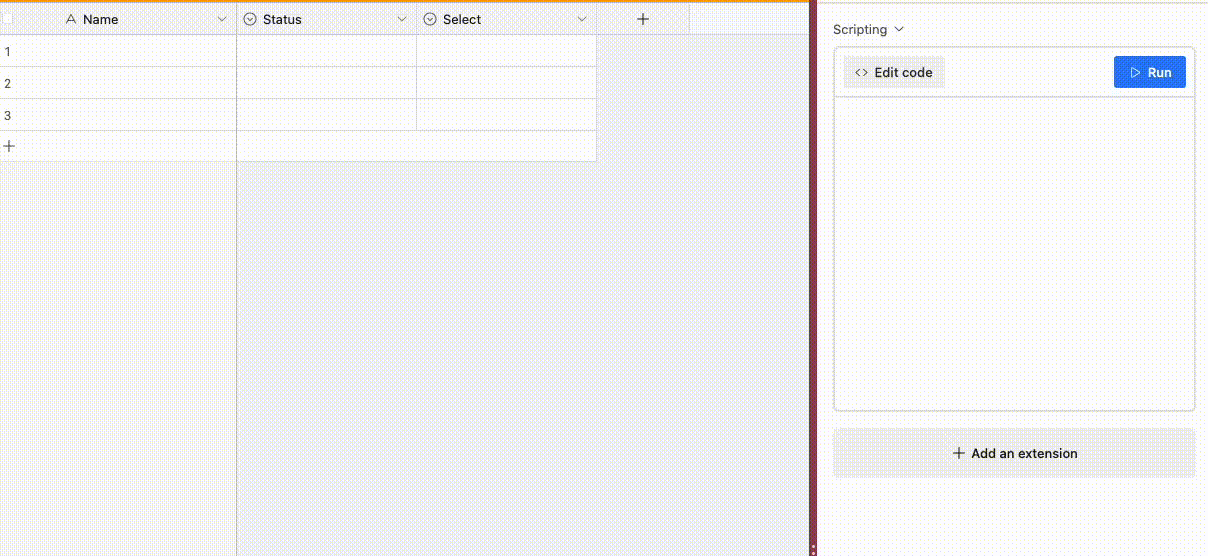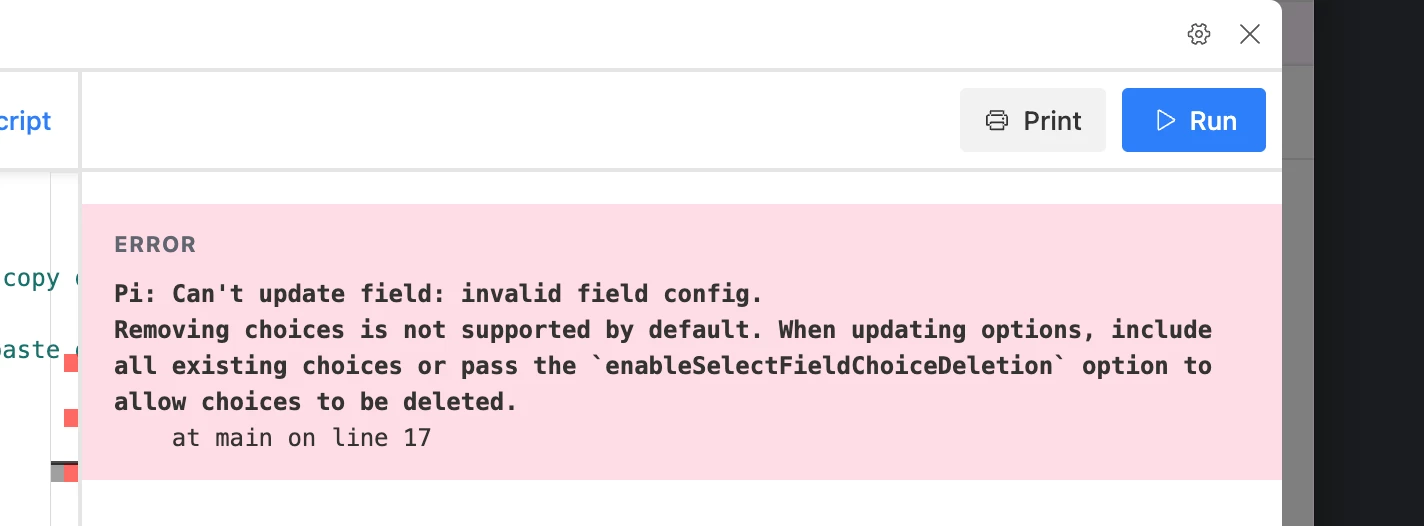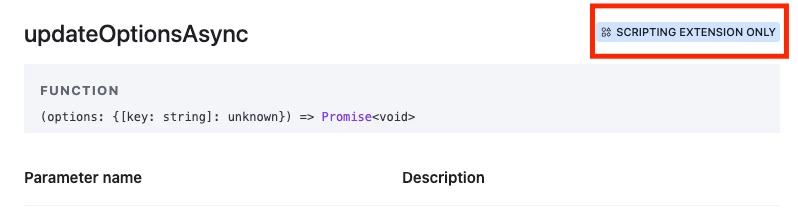I have a bunch of columns/fields that use the same list of single-select values. I have changed the colors of the selectable values in one of the columns and I want to apply the same change (colors) to all the other columns with the same range of values. How can I do this short of manually edit the colors on all the other columns?
Enter your E-mail address. We'll send you an e-mail with instructions to reset your password.