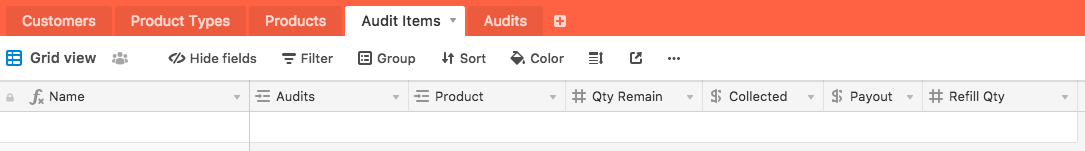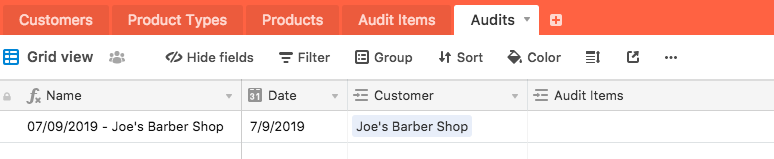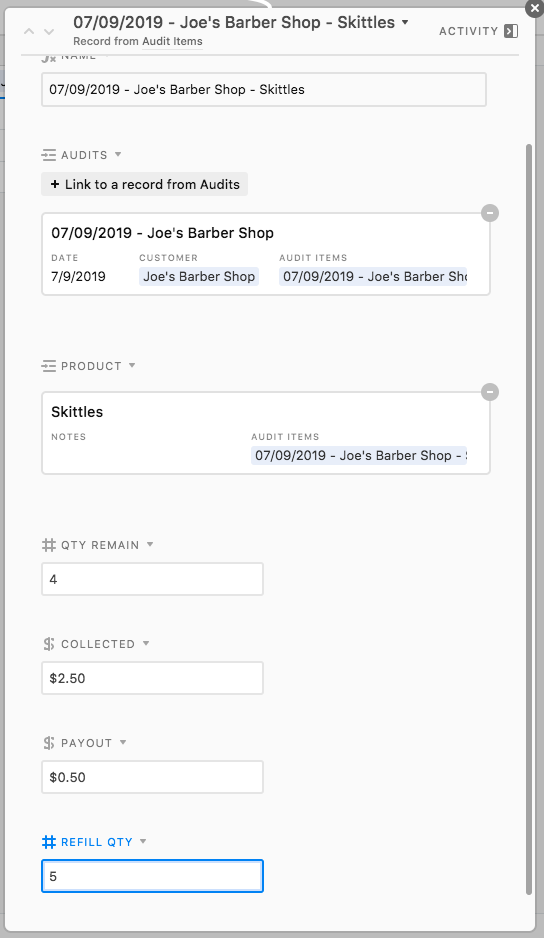Hello All,
So I’m trying to replicate something I’ve done with MS Access in the past…
I’m looking to create an “AirTable” that will help me track My Vending Customers… but I seem to be having trouble with the lookups / nested table aspects.
So, I have my Customers - No problem there - simple table with Customer Name, Location, Contact Info, Etc.
I have a table for my product types, for example “Candy, Beverages, Toys, etc.”.
I have a table for my products - so a product name and then a linked field to product type, for example: “Skittles, Candy”; “M&M Plain, Candy”;“Grape Soda, Beverages”
Now essentially, I’d like to create a form that will allow me to basically replicate a manual form where I would select the customer and enter today’s “audit” date. I would then select which products are currently at the customer. Then, I need to audit each of the selections for each product they have.
For example…
Joe’s Barber Shop, Date Selection, Then I guess I’d need something like a multi-select, so I could say that they currently have “Grape Soda”, M&M Plain, etc. etc.,
Once I’ve selected each item they have, I then need to audit each of those items in Joe’s Barber Shop, so if I’ve selected that they have M&M Plain, Skittles, and Grape Soda, I need to track (for each item) the Inventory Quantity Remaining (Decimal), Amount Collected, Amount Payout, and Refill Qty (Decimal).
So at the end of the worksheet it would look something like this as a printable/lookup form
Joe’s Barber Shop on 7/9/19
Skittles: Qty Remain: 4, Collected: $2.50, Payout: $0.50, Refill Qty: 5
Grape Soda: Qty Remain: 10, Collected: $6.00, Payout: $2.00, Refill Qty: 12
I’m not sure why, but I can’t figure out how to get this to work properly in AirTables. :frowning: