When I am downloading a .csv file from my base when opening the file in Microsoft Excel some of the data is missing/changed. The field that is having the issue is a linked field that lists numbers from an autonumber field. It seems that after 5 sets of 3 digit numbers the numbers just change to zeros. I have attached photos of the data from Airtable and what I am seeing in Excel. 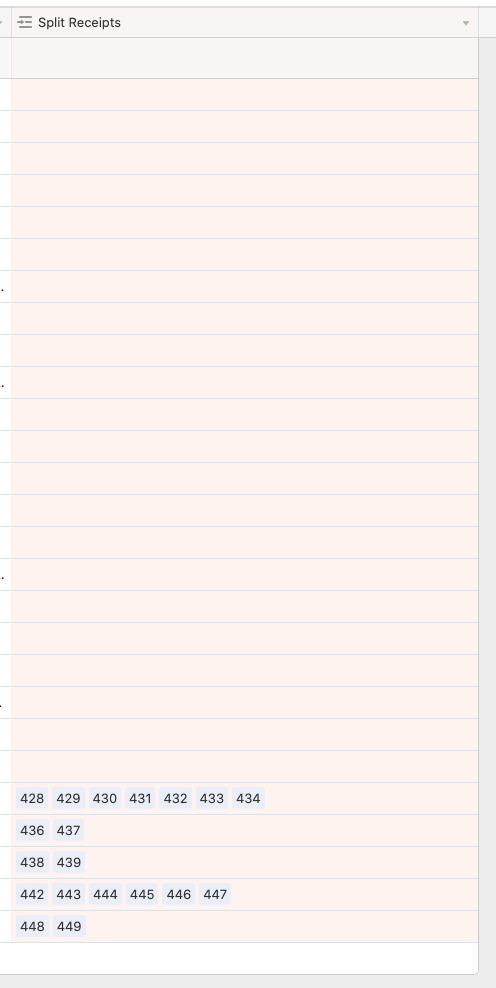
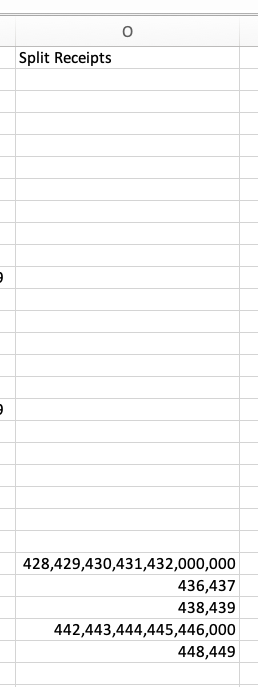
CSV Download Data Changed/Missing
 +3
+3Best answer by Dillon_Jamison
Change your Excel field to a text field, and see what happens.
After doing some researching on Excel, I figured out that Excel has a limit of 15 significant numbers and any number after that will be a 0. Changing the field type to text type changes the data to scientific notation messing the data up even further. From what I understand if the file was changed to a text field before entering the data this method would work, but since the data is already there it can’t be fixed. I ended up just adding a letter to my data sets (by adding a new column with a formula field that has the autonumbers plus a letter {Split #}&“R” ) so it would automatically recognize the data as text rather than a number.
Enter your E-mail address. We'll send you an e-mail with instructions to reset your password.



