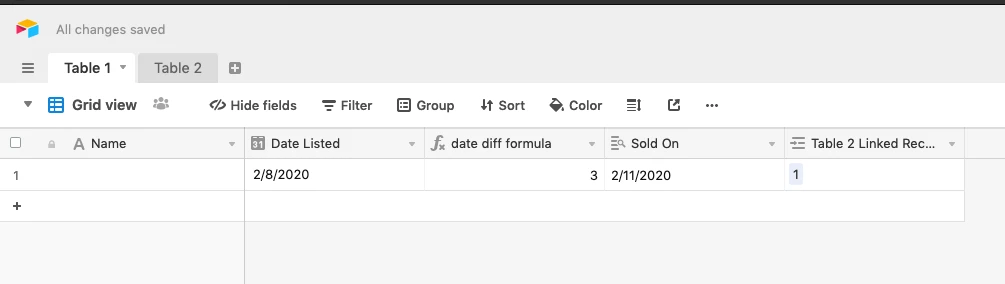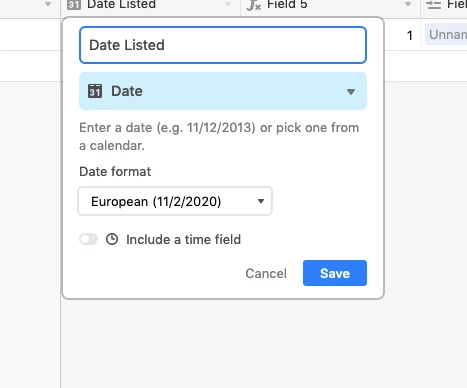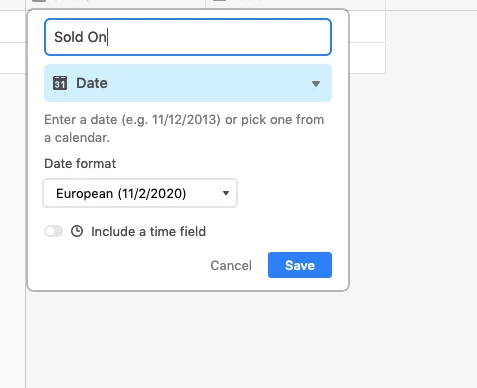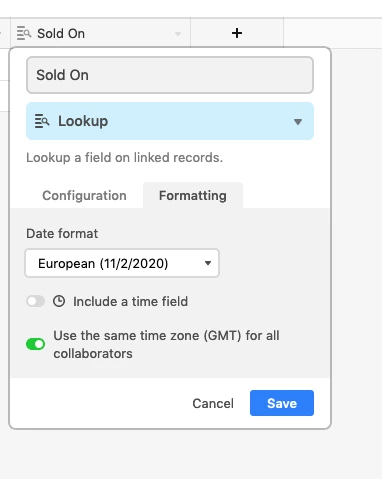Hello!
I’m an item reseller who has been experimenting with DATETIME_DIFF to show me how long an inventory item was listed for before it sold, but I’ve been getting unexpected results. It’s possible I’m doing something very wrong, so if you could please take a look, I’d appreciate it.
Basically, I have a “Master” table which tracks all transactions by date. I then have an “Inventory” table which tracks my items, and their current status and info. Inventory has a “Date Listed” column which is a normal date. Master has a “Transaction Date” column which is also a normal date. These tables are linked via a “Sold On” column in Inventory, which pulls in the date that particular item was sold, from Master. So far so good.
When I try and create a Formula column in Inventory which calculates the difference between Date Listed (native column) and Sold On (linked), it doesn’t calculate properly. Here is my formula:
DATETIME_DIFF({Sold On},{Date Listed},'days')
It seems simple, but something is going wrong. For example, I have an item with a Date Listed of 4/2/2020 (Feb 2), and a Sold On of 10/2/2020 (Feb 10), which should calculate as 8 days. But it calculates as 241. It’s like it’s treating the Sold On (linked) date as October 2, rather than Feb 10, but I don’t see a way of checking that. Both display properly.
Any ideas? Thank you!