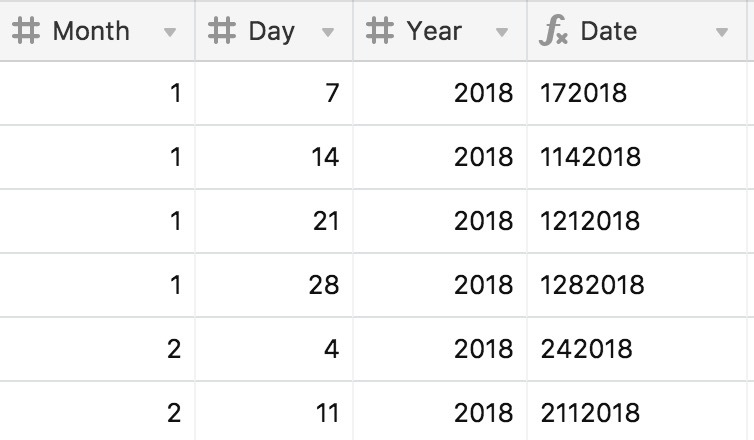I’ve imported a simple Excel spreadsheet into Airtable. In that spreadsheet were 2 columns:
• Day & Month expressed as a number
THE GOAL
Create a date field that can be used in a calendar.
THE PROBLEM
However, once I import those into Airtable and make the field type a #, Airtable removes gives me a 1 for Jan., 2 for Feb, etc. However, when I combine Month, Day, Year into a new Date field, Jan 7 becomes 172018, but it needs to be 01072018. (See attached)
I’VE TRIED
I’ve tried using DATETIME_FORMAT and MM for Month and DD for Day so I have Cardinal #s with 2 digits, but I’m doing something wrong. I’ve spent hours on the boards and reading Airtable support, but I’m at a loss.
I’m sure there’s a simple solution, but I’m not sure what question to ask. :winking_face:
Can anyone point me in the right direction?
Thanks!