I’m wondering how I would add the DATETIME_FORMAT (if that’s correct) formula into the current formula so that the output is MM/DD/YYYY instead of the format shown within the red circle.
‘Linesheet’ is a DATEADD formula, if that matters.
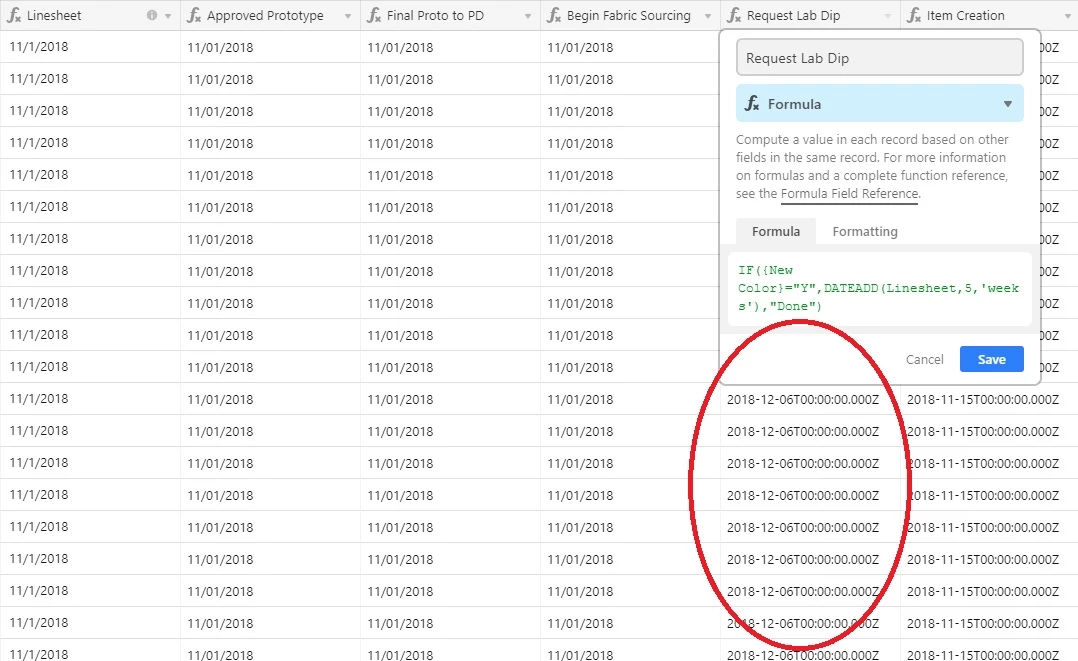
I’m wondering how I would add the DATETIME_FORMAT (if that’s correct) formula into the current formula so that the output is MM/DD/YYYY instead of the format shown within the red circle.
‘Linesheet’ is a DATEADD formula, if that matters.
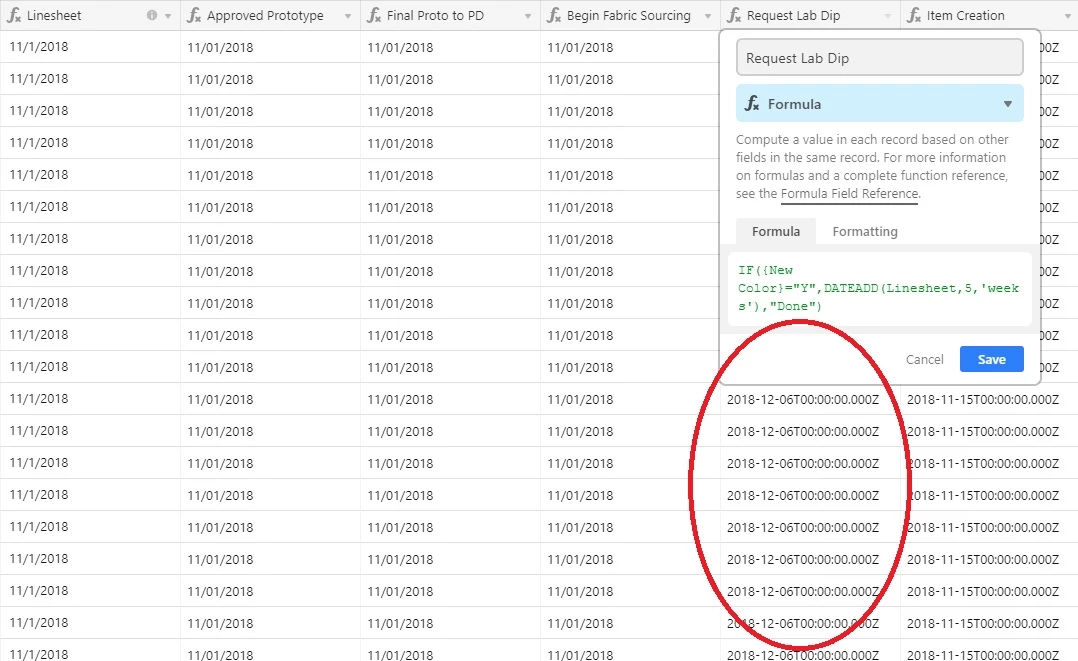
You would surround DATEADD(...) with DATETIME_FORMAT(...) so that its output is what gets formatted.
IF(
{New Color}="Y",
DATETIME_FORMAT(
DATEADD(
Linesheet,
5,
'week'
),
'l'
),
"Done"
)You would surround DATEADD(...) with DATETIME_FORMAT(...) so that its output is what gets formatted.
IF(
{New Color}="Y",
DATETIME_FORMAT(
DATEADD(
Linesheet,
5,
'week'
),
'l'
),
"Done"
)Thanks! It worked. Much appreciated.
Enter your E-mail address. We'll send you an e-mail with instructions to reset your password.