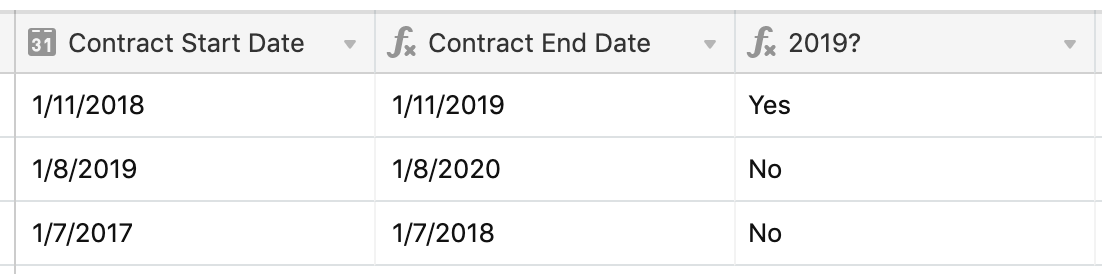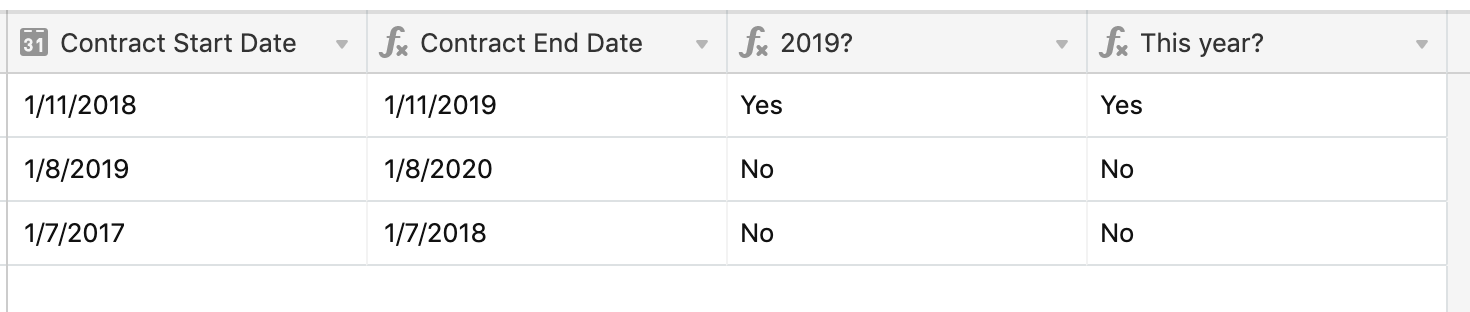Hi all,
I’m trying to write a formula for the following:
I’d like a Field that shows me if a date (which I have, based on a formula in an adjacent field) is in 2019, then this field should be “yes”. I’m struggling to get that to work. Would love any help out there.
Thanks!