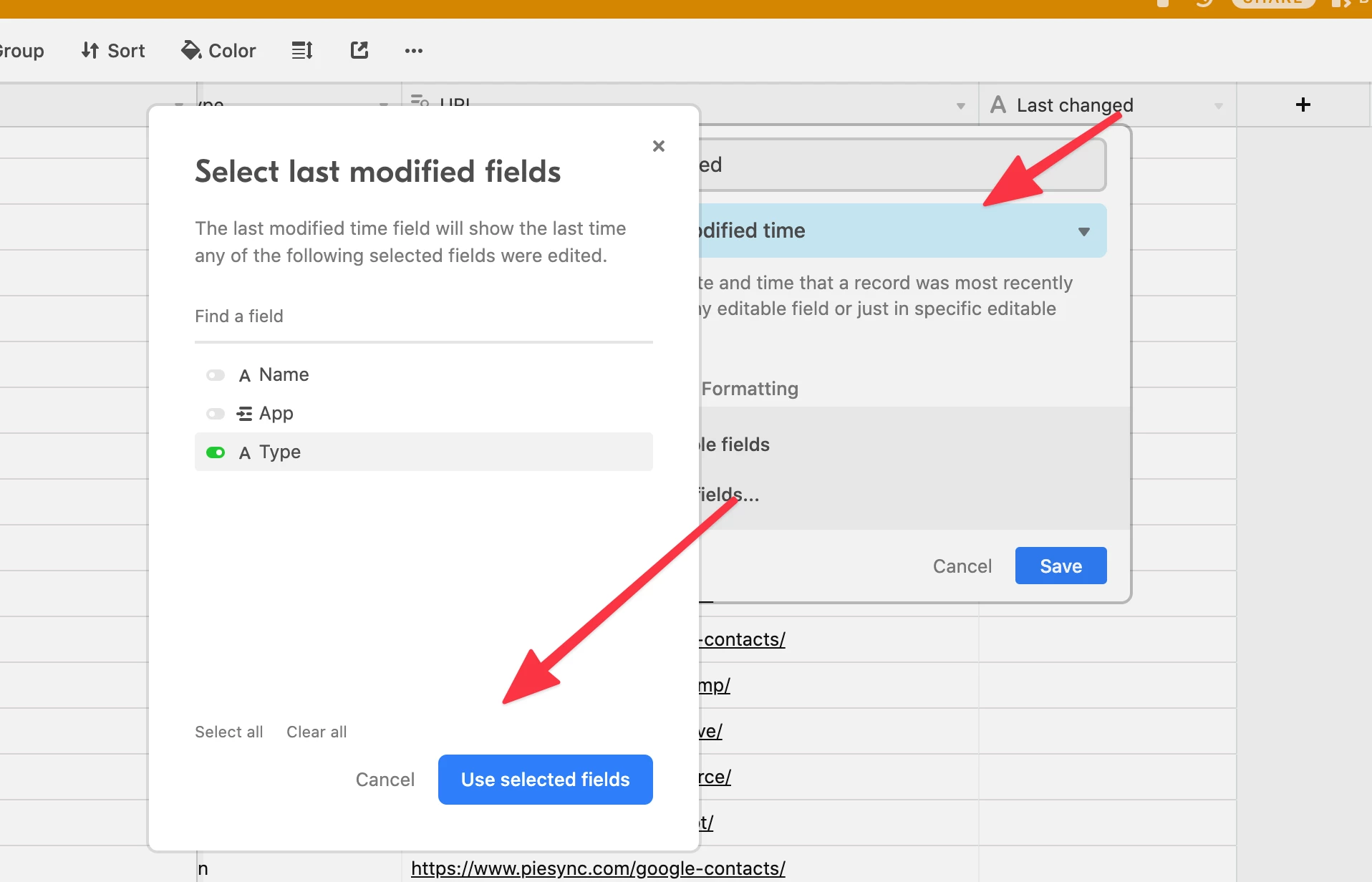Hi.
I want to develop a Zap that will update me on a user progress based on their username. I have a table that tells me which user belongs to which group by name, and I have a table of info for each group. What I would like to do is search (in Zapier or Airtable) for the relevant table based on the user’s username and then update the record. Is there a way for me to do so? Or should I create a dedicated zap for each case?
Thanks.