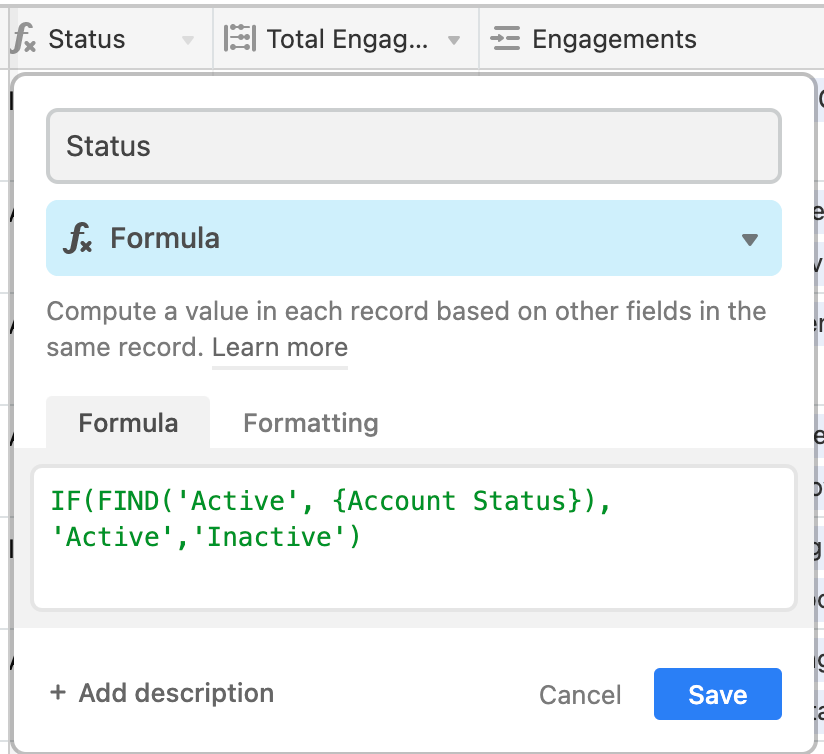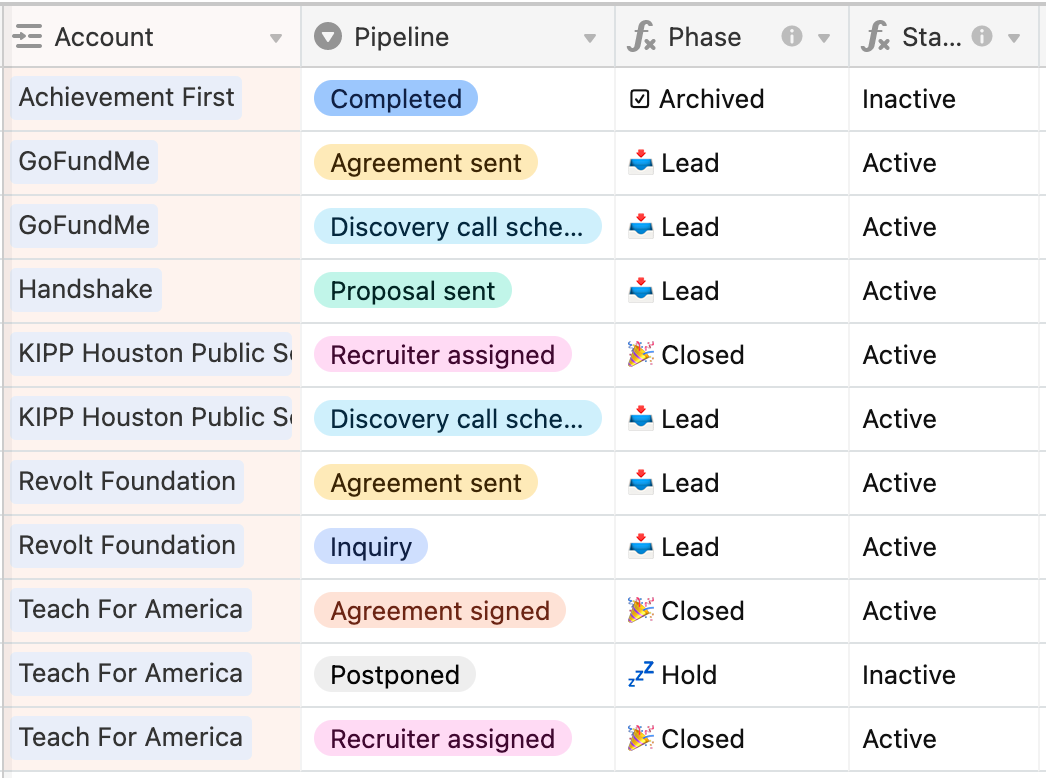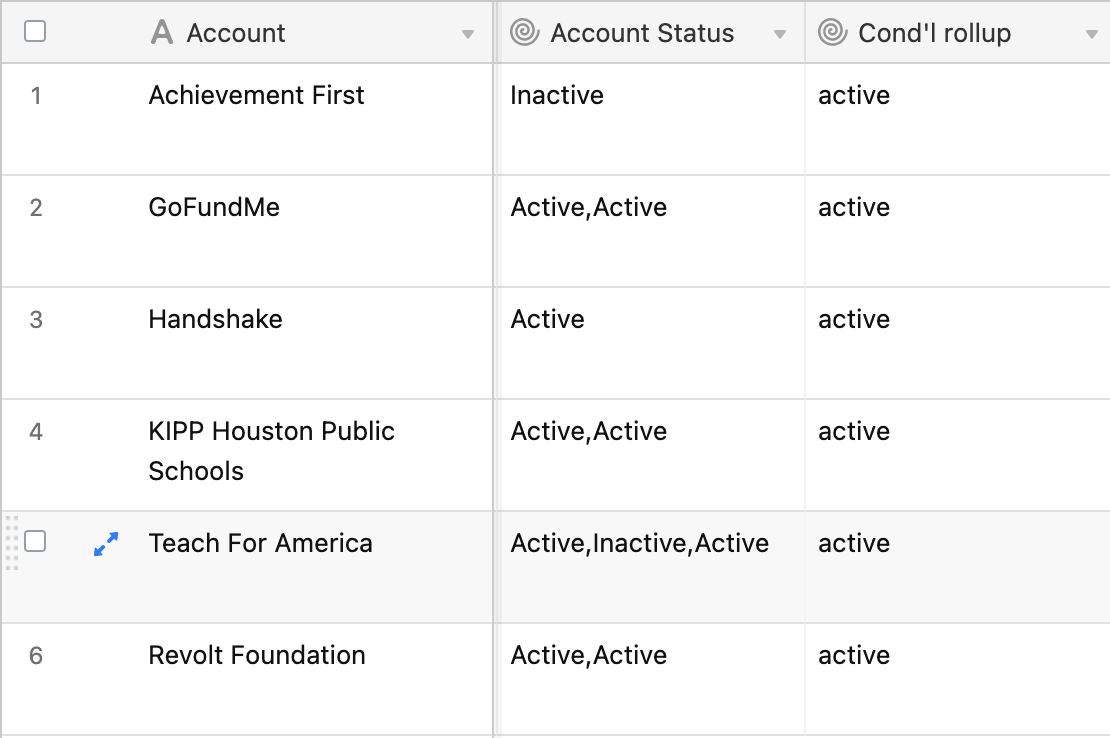Hi, I have been trying for days and looked through previous posts but haven’t been able to find an answer.
I created a linked table that shows how many engagements (essentially projects) per client account.
NOTE: all of these records are completely made up and using as examples!
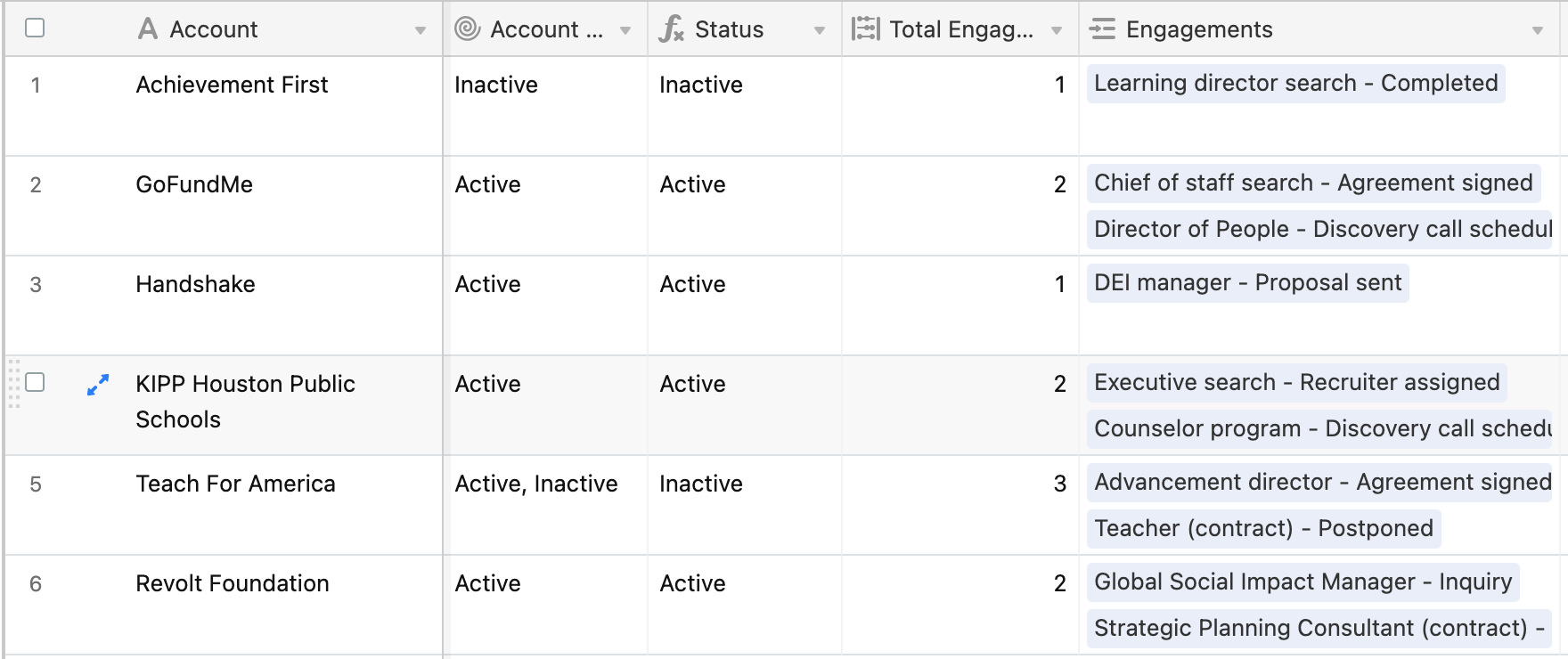
Client accounts may have both active and inactive engagements, because there might be more than one engagement (project) assigned to an account. But my objective here is to show the account’s status as ‘Active’ if there is at least one active engagement.
I got to this point, but how can I default to ‘Active’ if the field contains both active and inactive?