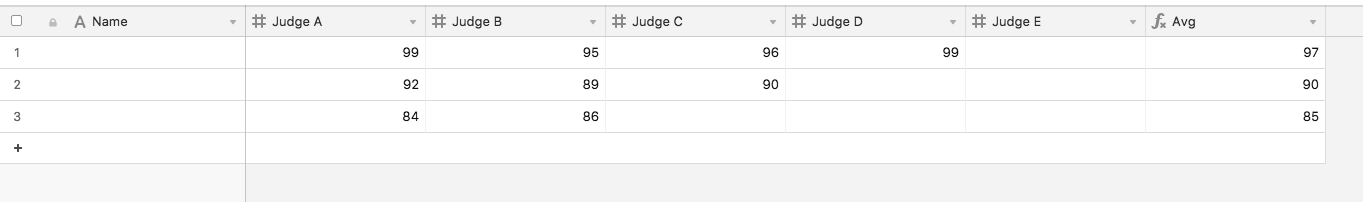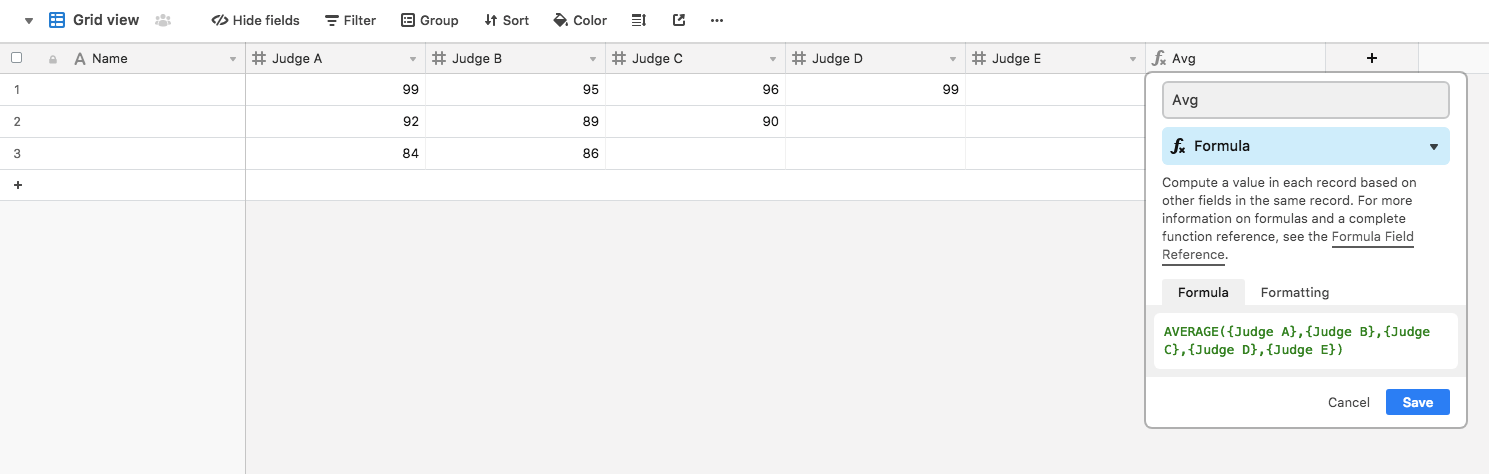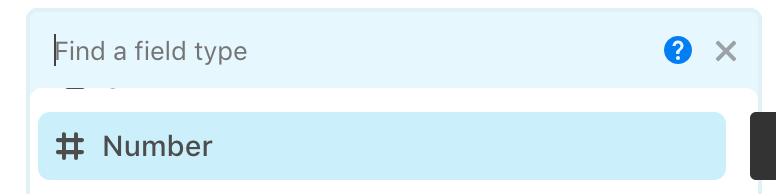I’m helping a friend create a base to be used for tracking scores at local dance competitions but have trouble figuring out how to get a proper average for each record. Each line will have a different dance, and each one will have anywhere from 3-5 scores entered, so what we need is the Average Score column to average the input records. Anyone have suggestions on the best way to do this?

Keep in mind, in this instance there are only 4 judges, other competitions might have 5 and might have 3, so if possible it’d be nice to only average input values, not all 5 columns divided by 5. The correct average here would be 98 but the average of 5 scores (with the 5th empty) would be 78.4 and that would skew the info heavily.
Thanks!