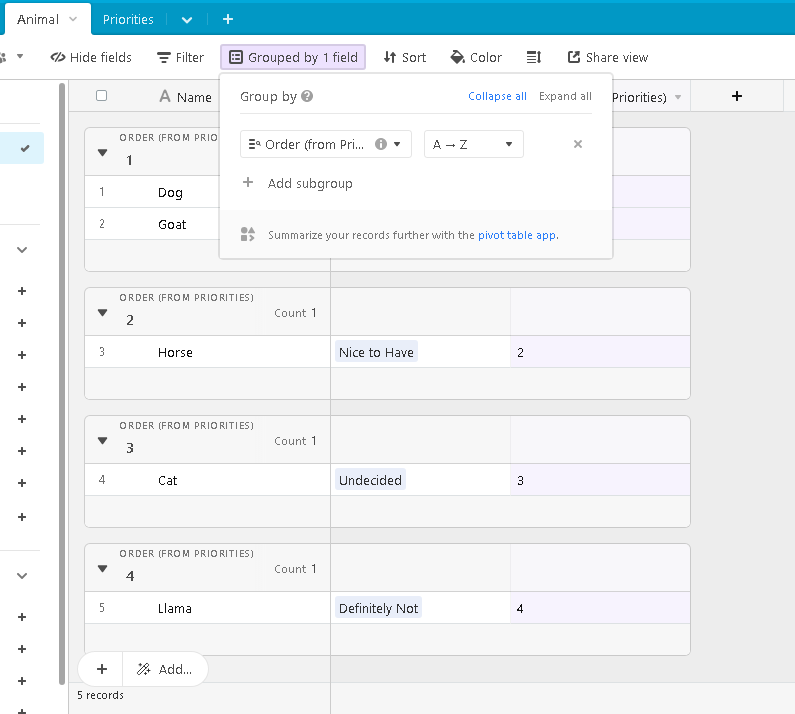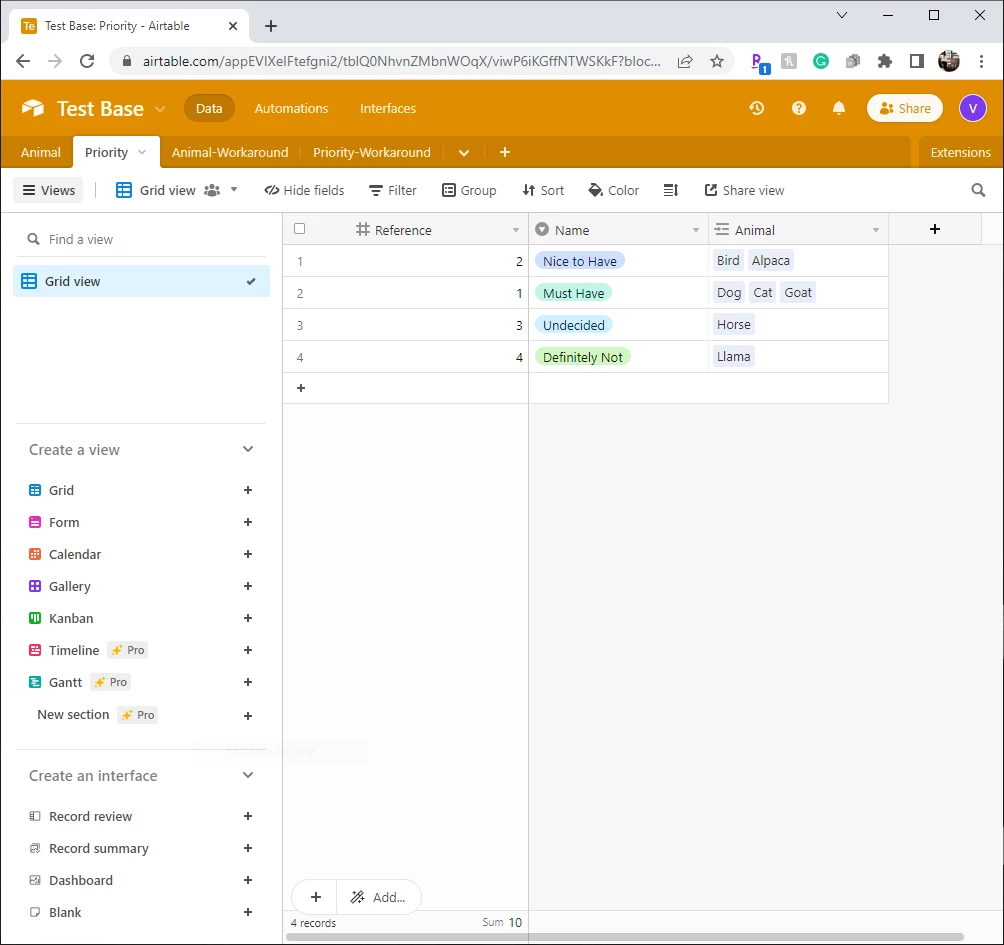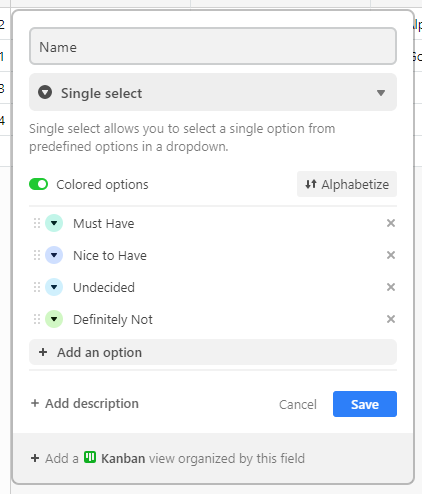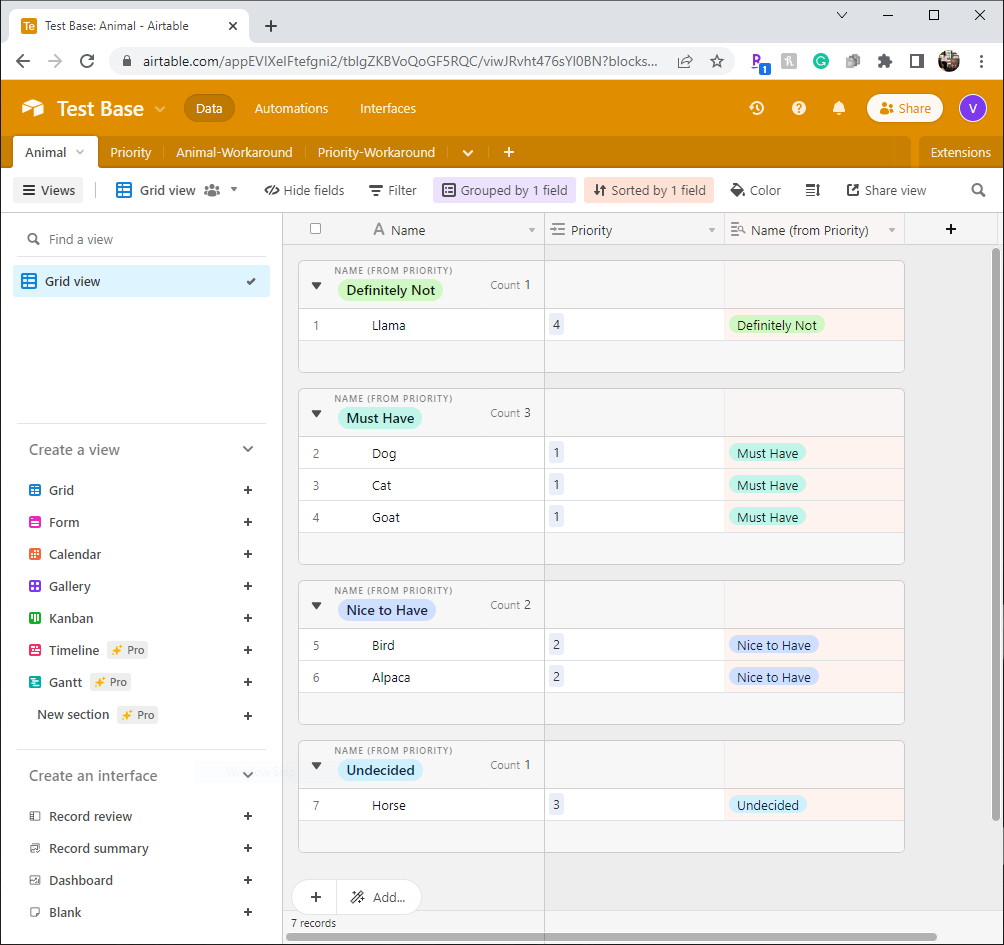I have read multiple posts on the subject, but none seem to quite answer my newbie questions.
I have 2 tables: Animal and Priority. Animal table contains a list of animals and a link to a list of priorities in Priority table. The animals are grouped by Priority, which automatically sorts by Priority Name in alphabetical order. However, what I want is to sort by Priority Order. I’ve tried sorting by Lookup Fields, but that does not change the ordering.
Basically, I want to see a list of animals ordered from Must Have, Nice to Have, Undecided, and Definitely Not.
Animal Table
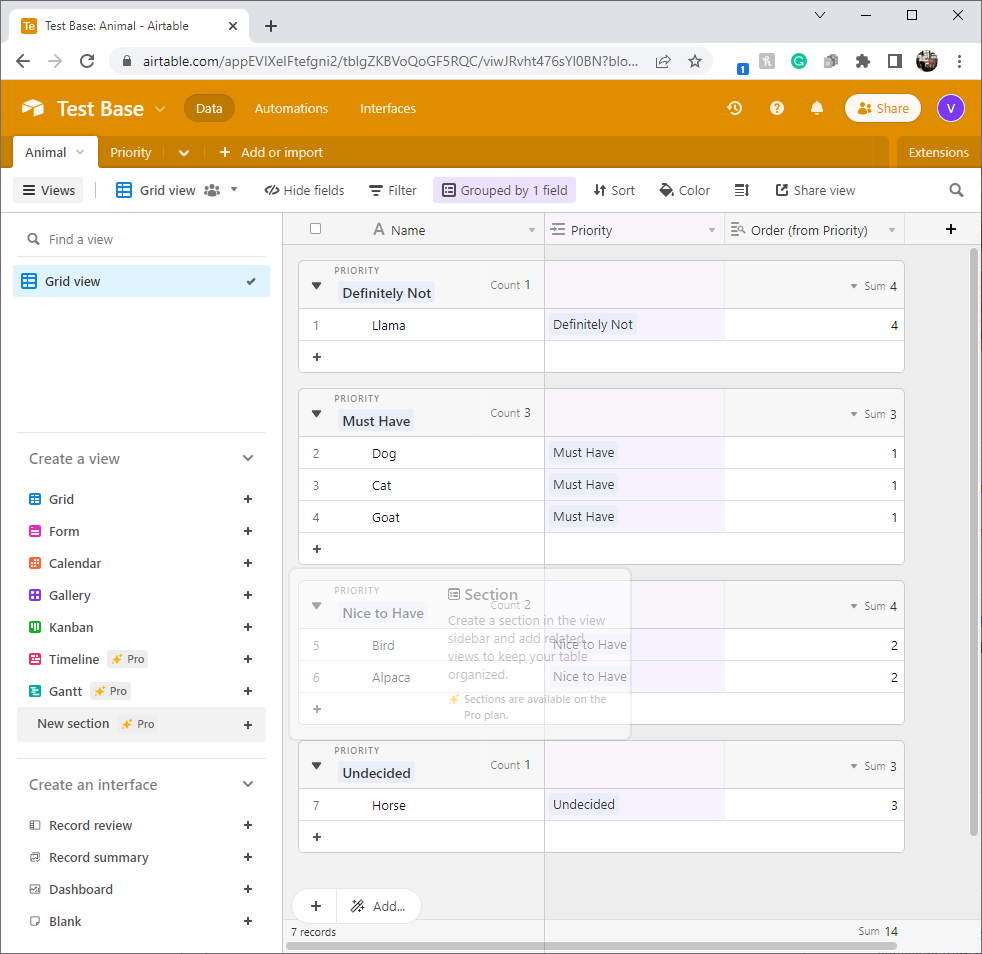
Priority Table
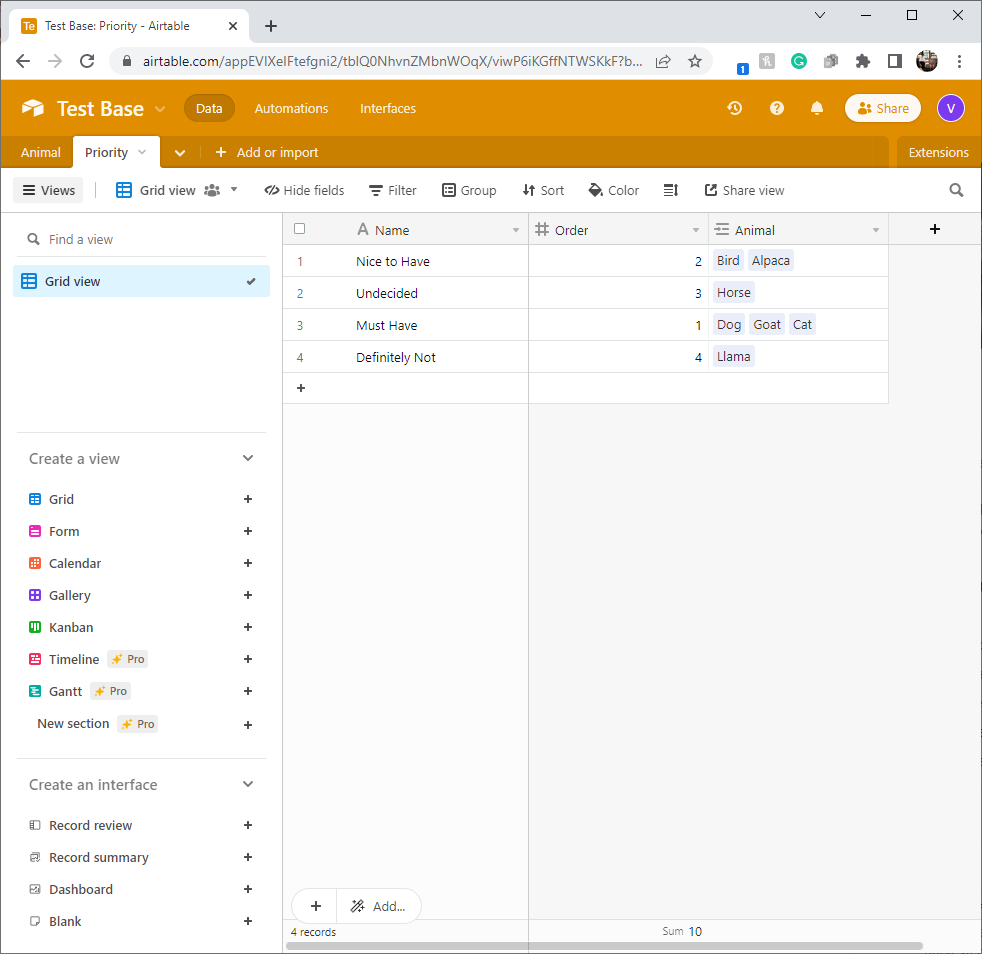
My workaround is to use a formula in the first column in Priority table to combine Order and Name like this:
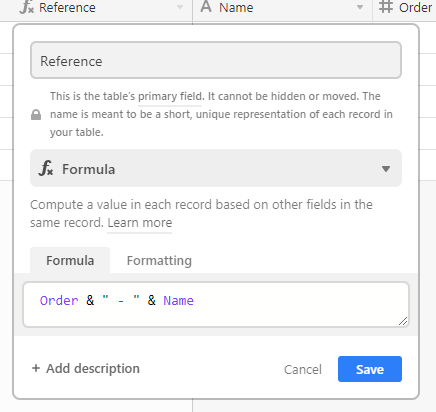
Animal Workaround Table
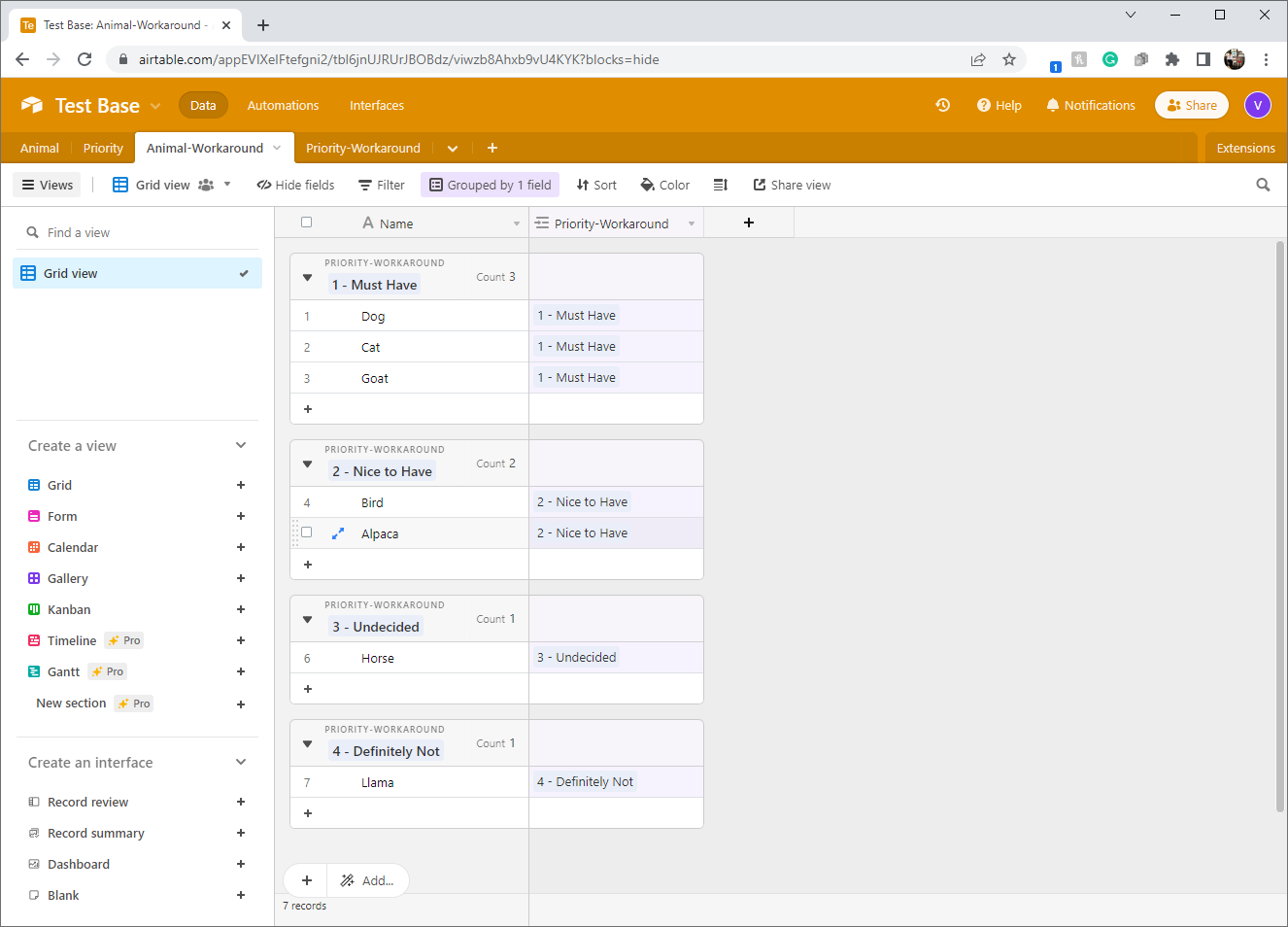
Sadly this makes the tables very hard to read. And I have many more tables that require this type of grouping and ordering. Is there a way to accomplish what I want without using the formula showing “1 - Must Have”, etc.?
Thanks in advance!