Hi Community
I have created my bases to keep track of our cold email campaigns. Now I have a lot of data that I would like analyzed as much as possible in an automated way. Can you suggest a workflow where I can have AI go trough the data and provide a summary of all the content of the base as well as suggestions for optimization.
As an example I would need AI to analyze all 500+ replies that have been received, shortlist the personas that show the most interest, the messaging that works best, what industries are the most engaged. I have tested 2 approaches thus far:
- I have created a custom prompt indicating exactly what I need to happen using the AI feature of Airtable. This is the response I get
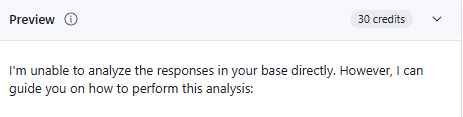
- I have also tried using Data Fetcher to integrate with Open AI but it suggest messaging rather than analyzing the information


